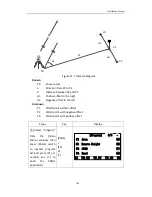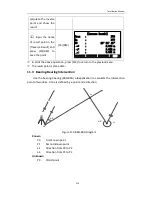Total Station Manual
-
109 -
B: Press [F1](List) in
[Traverse]
screen,
use the key [
▲
]\[
▼
]
to select a Known
point in the point list
for
inverse
calculation,
then
press [F4](OK) to be
done.
[F1](List)
+
[F4](OK)
B: Select the point by list in the
instrucment.
[Find Pt.] 1/50
DEFAULT Station
View
Coord.
Job
OK
STN1 Station
200007 Meas. PT
200008 Meas. PT
100 Fix Pt.
C: Input the name of
known point and
press [F3](Find) to
find whether the
point is in memory, if
exist,
then
press
[F4](OK)
to
be
selected
for
calculating; if not
exist, then need to
input or measure the
point.
Input name
+
[F3](Find)
+
[F4](OK)
C: Input the name of the point and find
whether it is in memory.
[Find Pt.] 1/3
1 Station
View
Coord.
Job
OK
1 Meas. PT
1 Fix Pt.
D: Press [F2](Coord.)
to input a known
point that not exist
in memory.
[F2](Coord.)
+
Input Coord.
+
[F4](OK)
D: Input the point through keyboard.
[Input Coord.]
Job : DEFAULT
Pt. :
X : 0.000 m
Y : 0.000 m
Z : 0.000 m
Back
OK
DEFAULT
○
3 After setting the
first known point
then use [
▼
]\[
▲
]
move the focus to
“To” field to set the
second known point,
then
press
[F2](Result)
to
[
▲
]\[
▼
]
+
[F2]
Meas.
[Inverse]
Result
Find
↓
偏置模式 :
PT7
Input data!
From : PT6
To :
Summary of Contents for HTS-420R
Page 1: ......
Page 11: ...Total Station Manual 10 1 Name and function of eachpart 1 Name ...
Page 12: ...Total Station Manual 11 ...
Page 192: ......