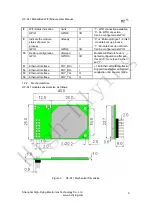HF-A11 Embedded WiFi Module User Manual
Shanghai High-Flying Electronics Technology Co., Ltd
www.hi-flying.com
6
Figure 48.
Module Network Protocol: UDP ....................................................................................... 52
Figure 49.
Two HF-A11 Modules Connection Through AP .............................................................. 53
Figure 50.
Wireless Data Acquisition Card Setting........................................................................... 54
LIST OF TABLES
Table 1 HF-A11 Module Technical Specifications .............................................................................. 7
Table 2 HF-A11 Pins Definition ........................................................................................................... 8
Table 3 HF-A11 External Antenna Parameters................................................................................. 11
Table 4 HF-A11 Evaluation Kit Interface Description........................................................................ 12
Table 5 HF-A11 Web Access Default Setting ................................................................................... 26
Table 6 Error Code DescribtionHF-A11 Web Access Default Setting .............................................. 37
Table 7 AT+ Instruction Set List ........................................................................................................ 37
HISTORY
Ed. V3.1
Created on 1-14-2012.
Ed. V4.0
Update AT command information on 6-25-2012.
Ed. V4.1
Update 2.1.3 AP+STA function notes and command setting;
Add 1.2.3 On-board Chip Antenna;
Update Appendix B, C on 10-15-2012.
Ed. V4.2
Update EVB reference design and picture.
Ed. V4.3
Update on 4-24-2013
Remove agreement transmission mode function support
Remove WDS function support
Add AT command
,
AT+DOMAIN
,
AT+FRLDEN
,
AT+DHCPDEN
,
AT+HIDESSID
High-Flying