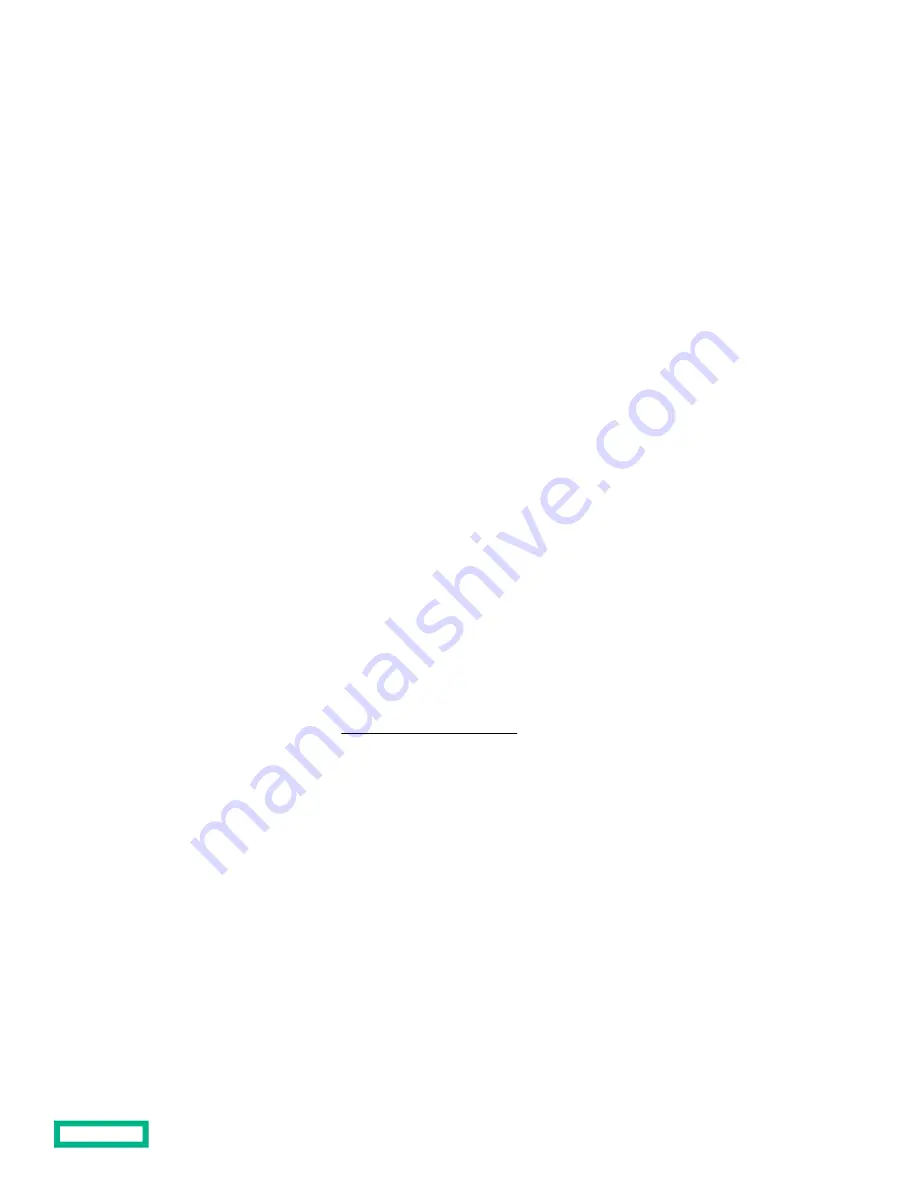
◦
Download it from the HPE support center website.
◦
Extract it from the SPP.
Procedure
Unbox the system
1. Unbox the system and verify the contents:
• A server
• A power cord
• Rack-mounting hardware
• Documentation
2. (Optional) Install hardware options.
For installation instructions, see "Hardware options installation."
Rack the system
3. Install the system in a rack.
The racking procedures are included with the rack rails.
a. Connect devices, cables, and cords to the system.
b. Secure cables using the cable management arm.
4. Decide how to manage the system:
• Locally: use a KVM switch or a connect a keyboard, monitor, and mouse.
• Remotely: connect to the iLO web interface and run a remote console:
a. Verify the following:
◦
iLO is licensed to use the remote console feature.
◦
The iLO management port is connected to a secure network.
b. Using a browser, navigate to the iLO web interface, and then log in.
https://<iLO hostname or IP address>
Note the following:
◦
The hostname is located on the serial pull tab.
◦
If a DHCP server assigns the IP address, the IP address appears on the boot screen.
◦
If a static IP address is assigned, use that IP address.
◦
The default login credentials are located on the serial label pull tab.
c. In the side navigation, click the Remote Console & Media link, and then launch a remote console.
Power on the system
5. Press the Power On/Standby button.
Setup
54






























