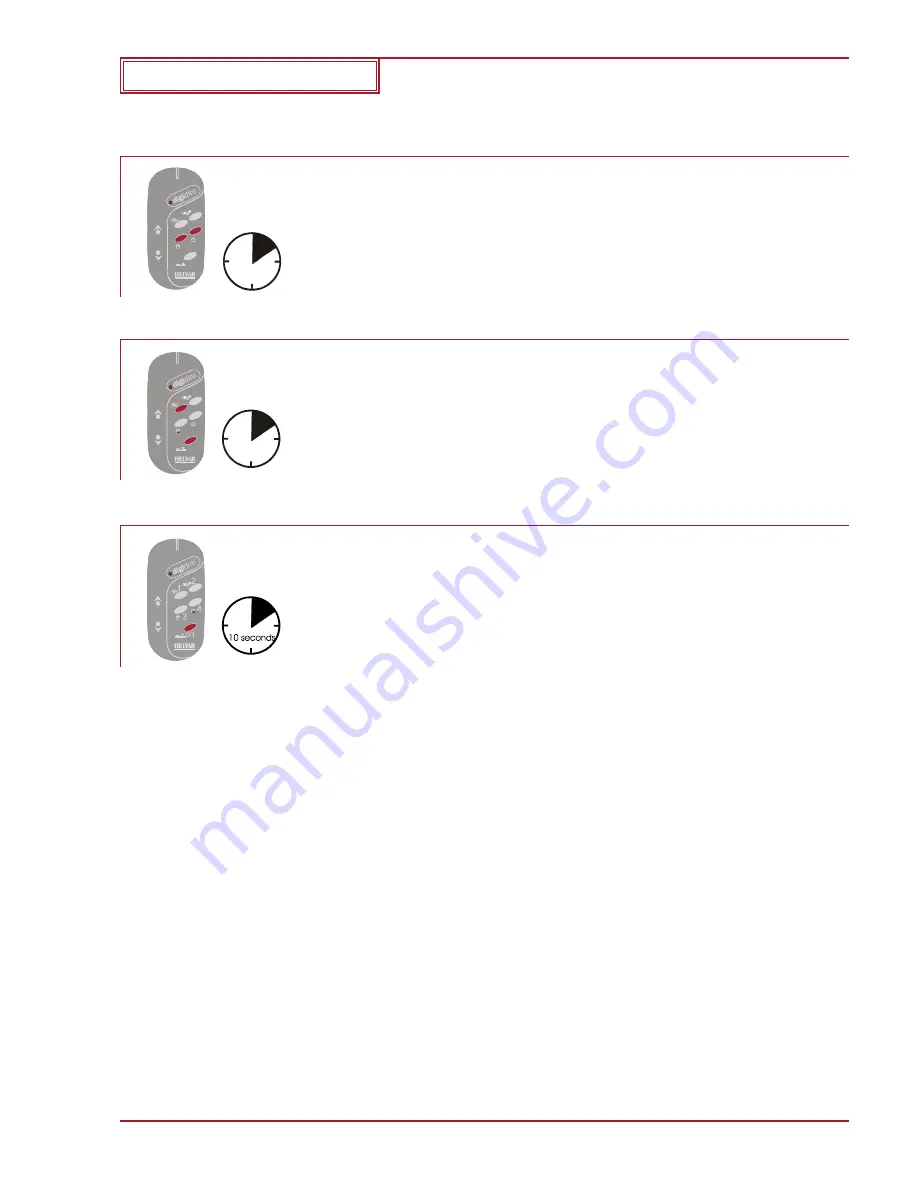
8
Data subject to change without notice. For more information visit our website: www.helvar.com
• Simultaneously press & hold "
0/1
" & "
1
" for 10 seconds.
• The operation is confirmed by flashing the lamps.
Constant light (channel A)
10 seconds
1
3
4
2
0/1
10 seconds
1
3
4
2
0/1
Notes:
• Only the light level of channel A will vary in order to try to keep the stored overall constant light level.
• Constant light will not switch lighting on or off.
• The stored constant light level is not affected by the PIR.
• The stored constant light level is not affected by switching the lights off.
• The stored constant light level is equal to the PIR “
ON
” level.
Enable constant light function
(only possible through initial configuration / minisensor reset).
• Simultaneously press & hold "
3
" & "
4
" for 10 seconds.
• The operation is confirmed by flashing the lamps.
Note:
This also resets all scenes.
Disable constant light function.
Select the overall desired light level: See Infrared (IR) control section.
• Simultaneously press & hold "
0/1
” for 10 seconds.
• The operation is confirmed by flashing the lamps.
Change and store constant light level
(Ensure that the constant light function is enabled as above).


































