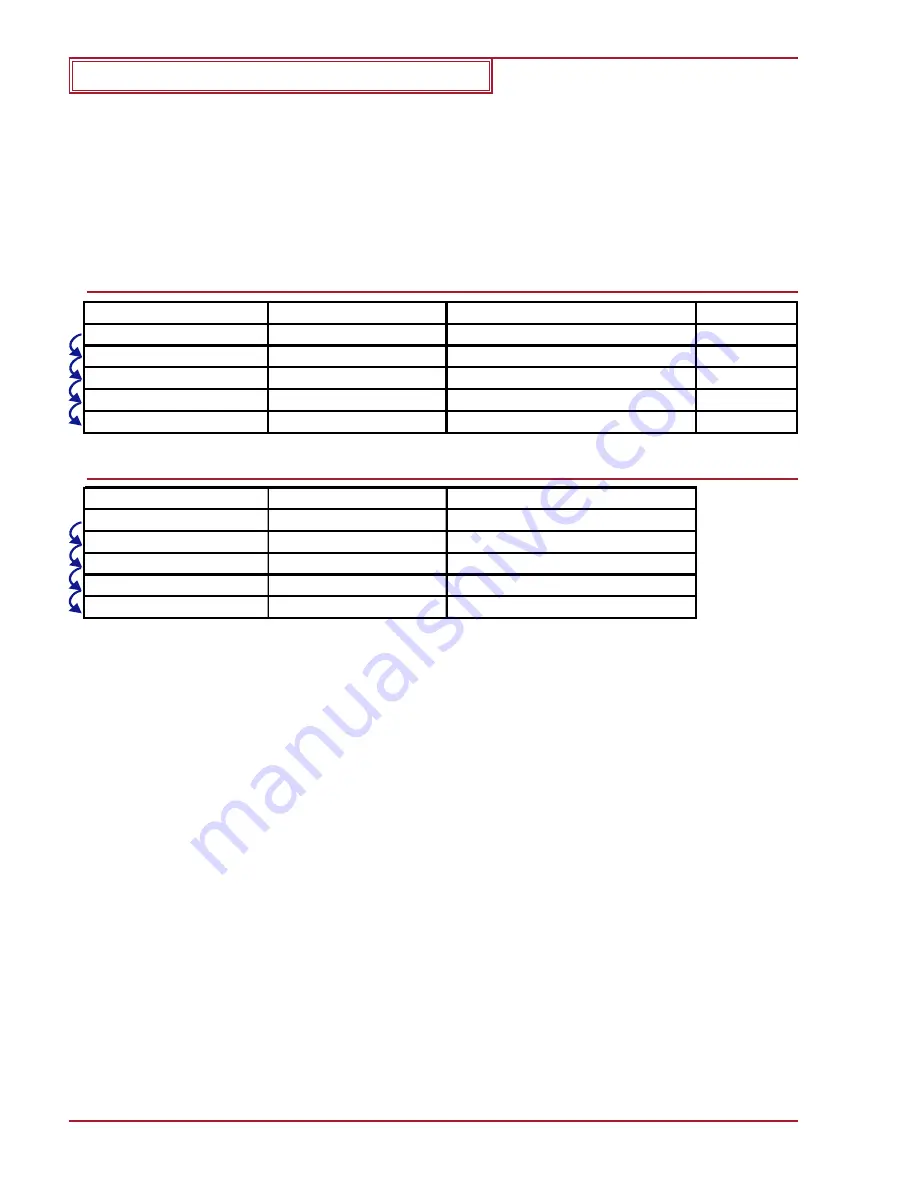
Data subject to change without notice. For more information visit our website: www.helvar.com
11
PIR delay time setting / Last level function
Time setting also enables last level functionality.
•
If last level function is enabled and the lights are swiched on
from the mains switch
, the lights will
turn on to the level they were at before switch off. If the lights were already OFF when the mains was
switched off they will remain off after the mains is switched on.
•
Last level function can be turned off by carrying out Initial configuration / Minisensor reset.
To change the PIR delay time please follow the sequence described in the following tables.
Each step of the sequence is confirmed by flashing the lamps.
If you need to choose a shorter time than already in use you must start the sequence from the beginning.
*) Test setting: This mode should only be used to test the functionality during installation. In test mode the
Constant light response time is 20 times quicker than in normal operation and should only be used for
demonstration or test purposes.
To select short PIR delay times:
Press and hold keys
Delay to low level
Delay from low level to OFF
Notes
"0/1"
&
"4"
for 10s
"0/1"
& "
3
" for 10s
20 seconds
20 seconds
Test setting*
"0/1"
& "
3
" for 10s
1 minute
20 minutes
"0/1"
& "
3
" for 10s
5 minutes
20 minutes
"0/1"
& "
3
" for 10s
10 minutes
20 seconds
To select long PIR delay times
:
Press and hold keys
Delay to low level
Delay from low level to OFF
"0/1"
&
"3"
for 10s
"0/1"
& "
4
" for 10s
20 minutes
20 seconds
"0/1"
& "
4
" for 10s
30 minutes
20 seconds
"0/1"
& "
4
" for 10s
45 minutes
20 seconds
"0/1"
& "
4
" for 10s
60 minutes
20 seconds
















