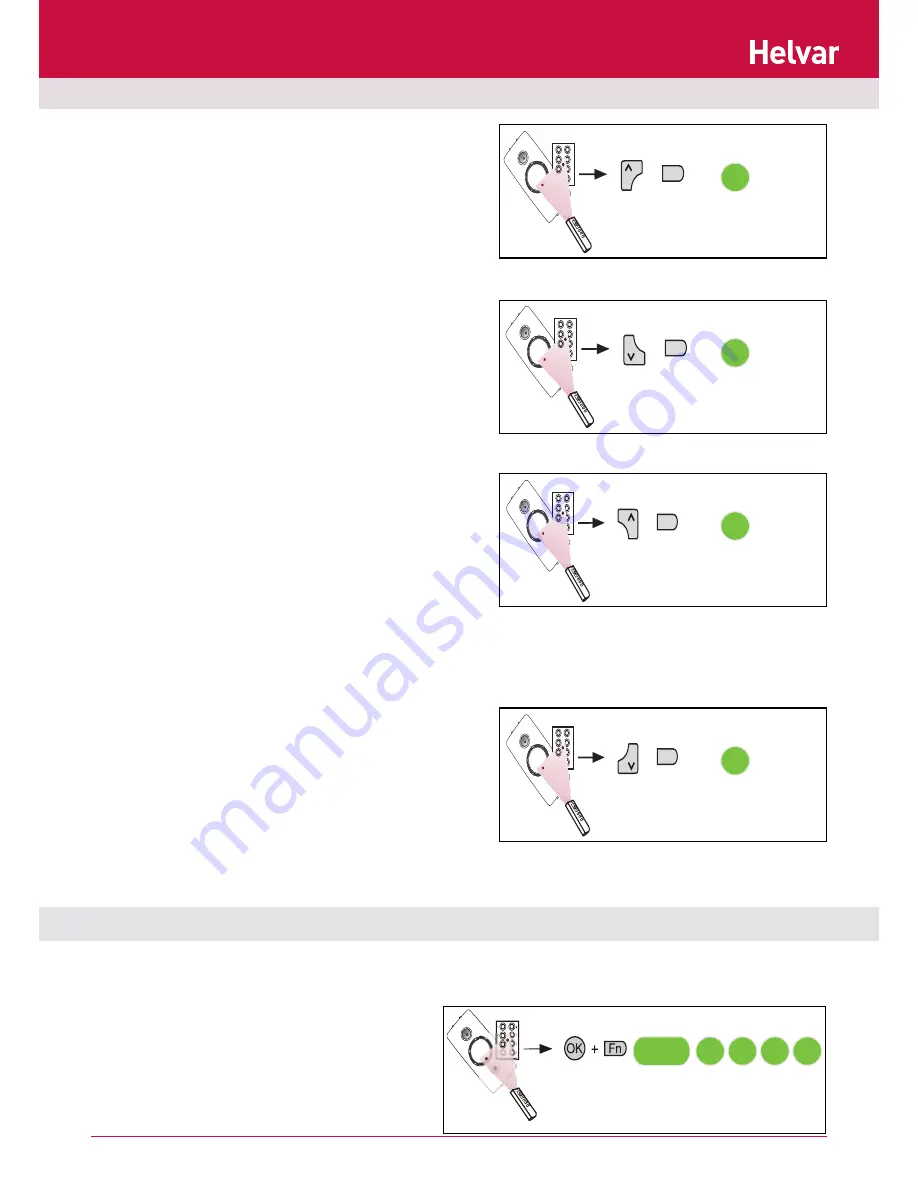
8
Helvar iDim Remote Control (304) User Manual
Special Functions using iDim Remote
Note: All standard operation settings such as scene recall, modify and store scene are still possible when the iDim Remote is in
special
function mode.
Advanced Configuration with iDim Studio Software
4
O
5
6
7
1
2
3
+
Fn
Ch
10 s
125
ms
IDim Sense LED flash feedback
Enable IR Receiver
To enable the Infra-red receiver of a controller:
1.
Ensure the iDim Remote is in special function mode.
2.
Point the remote at a controller.
3.
Press and hold DALI 1 modifier up and Fn key at the same time
for 10 seconds.
4
O
5
6
7
1
2
3
+
Fn
Ch
10 s
125
ms
IDim Sense LED flash feedback
Disable IR Receiver
To disable the Infra-red receiver of a controller:
1.
Ensure the iDim Remote is in special function mode.
2.
Point the remote at a controller.
3.
Press and hold DALI 1 modifier down and Fn key at the same
time for 10 seconds.
4
O
5
6
7
1
2
3
+
Fn
Ch
10 s
125
ms
IDim Sense LED flash feedback
Lock iDim Sense Mode Selector Ring
To lock the mode selector ring of an iDim Sense:
1.
Ensure the iDim Remote is in special function mode.
2.
Point the remote at the iDim Sense you wish to lock.
3.
Press and hold DALI 2 modifier up and Fn key at the same time
for 10 seconds.
Note:
When locked, the iDim Sense mode selector ring
can still be manually turned. However, the modes will
be ignored unless the mode selector ring is unlocked.
4
O
5
6
7
1
2
3
+
Fn
Ch
10 s
125
ms
IDim Sense LED flash feedback
Unlock iDim Sense Mode Selector Ring
To unlock the mode selector ring of an iDim Sense:
1.
Ensure the iDim Remote is in special function mode.
2.
Point the remote at the iDim Sense you wish to unlock.
3.
Press and hold DALI 2 modifier down and Fn key at the same
time for 10 seconds.
Note:
iDim Sense will remain in the selected mode (and in user defined
mode where applicable) until the mode selector ring
is turned again.
Transfer settings to iDim Sense using iDim
Remote
To transfer settings to iDim Sense using iDim Remote:
1.
Point the remote at a controller.
2.
Press OK and Fn key at same time.
625 ms
125
ms
125
ms
125
ms
125
ms
iDim










