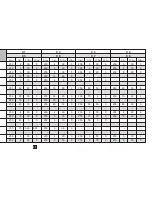7
A. ON/OFF key
1. Press on-off key to switch on the device.
If the key is held down more than 10
seconds when switching on, the unit
automatically switches off again.
2. Hold ON/OFF key down (approx. 3
seconds) to switch off the device.
B. MENU KEY
1. Navigation between the submenus---
TENS, EMS and MASSAGE.
2. Return to (A) program selection window
or (B) main menu.
3. Press and hold to unlock when keys are
locked during stimulation.
C. UP & DOWN KEY
1. Use to select treatment programe and
treatment time.
D. ENTER KEY
1. Use to confirm selection and move to
next step.
E. Intensity adjust dial (CH1/CH2)
1. When stimulating, rotate dials clockwise
to increase intensity and vice versa
2. In manual setting mode (at P0), CH1 dial
is used to set frequency (Hz) and CH2 dial
is used to adjust pulse width (μs).
F. Pause/Stop key
1. Press to interrupt stimulation
Accessories:
• 2x connection cable
• 4x adhesive electrodes (45 x 45 mm)
• 3 AAA Bateries