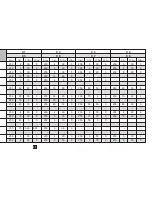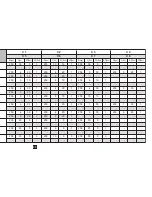11
How to change the settings
Automatic Key Lock Function
To avoid accidentally change of intensity,
PL-982 integrated auto key lock for safety
purpose.
Changing intensity (during
stimulation)
• Before making any change during
stimulation, press and hold MENU for 3
seconds to unlock.
Rotate the CH1 and / or CH2:
channel dial to increase/decrease the level
of intensity. After intensity set, press the
dial again to prevent further change of
intensity or it will automatically lock after
20 seconds.
Interrupting stimulation
Press the pause key:(which is located
between CH1 and CH2 intensity adjustment
dials). To resume stimulation,press ON/OFF
key and adjust desired intensity level using
CH1 /CH2 dials.
Switching Off the Machine-
Press and hold the ON /OFF key for 10
seconds or till all Graphics disappears.
Changing application (completely or
single parameters)
1. Interrupt stimulation by pressing Pause
key
2. Press MENU to return to previous menu
3. Set required parameters. Confirm with
ENTER. Press ON/OFF to continue
stimulation.