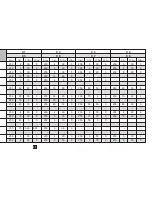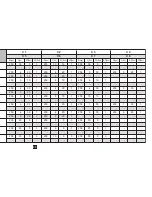10
How to use TENS / EMS P1-
P9, MASSAGE P0-P9 (quick
start)
1. From the program charts ( PAGE 20 & 22),
select a program that is suitable for your
pain (Fig 1).
2. Place the electrodes in the selected
pain area. The corresponding suggested
positions are shown on page no 18 & 19
for a guide line.
3. Press the ON/OFF key to switch on the
device.
4. Press MENU KEY and navigate through
the sub-menus (TENS/EMS/MASSAGE) and
select the mode you want by pressing the
ENTER KEY(Fig. 1).
5. Using the UP/DOWN keys, select the
program you want and confirm it by
pressing the ENTER KEY(Fig.2).
6. Using the UP/DOWN keys, select the total
treatment time and confirm by pressing
the ENTER KEY. Now the device is in stand
by status (Fig. 3).
7. Press ON/OFF to start the stimulation
treatment. The operation status display
starts to change.
Fig.1
Fig.2
Fig.3
8. Select the pulse intensity which is the
most comfortable for you by rotating
the key CH1+/CH2+. The pulse intensity
display indicate the strength of the pulse.
9. All keys, including intensity dials, will be
locked automatically for 20 seconds after
last action.