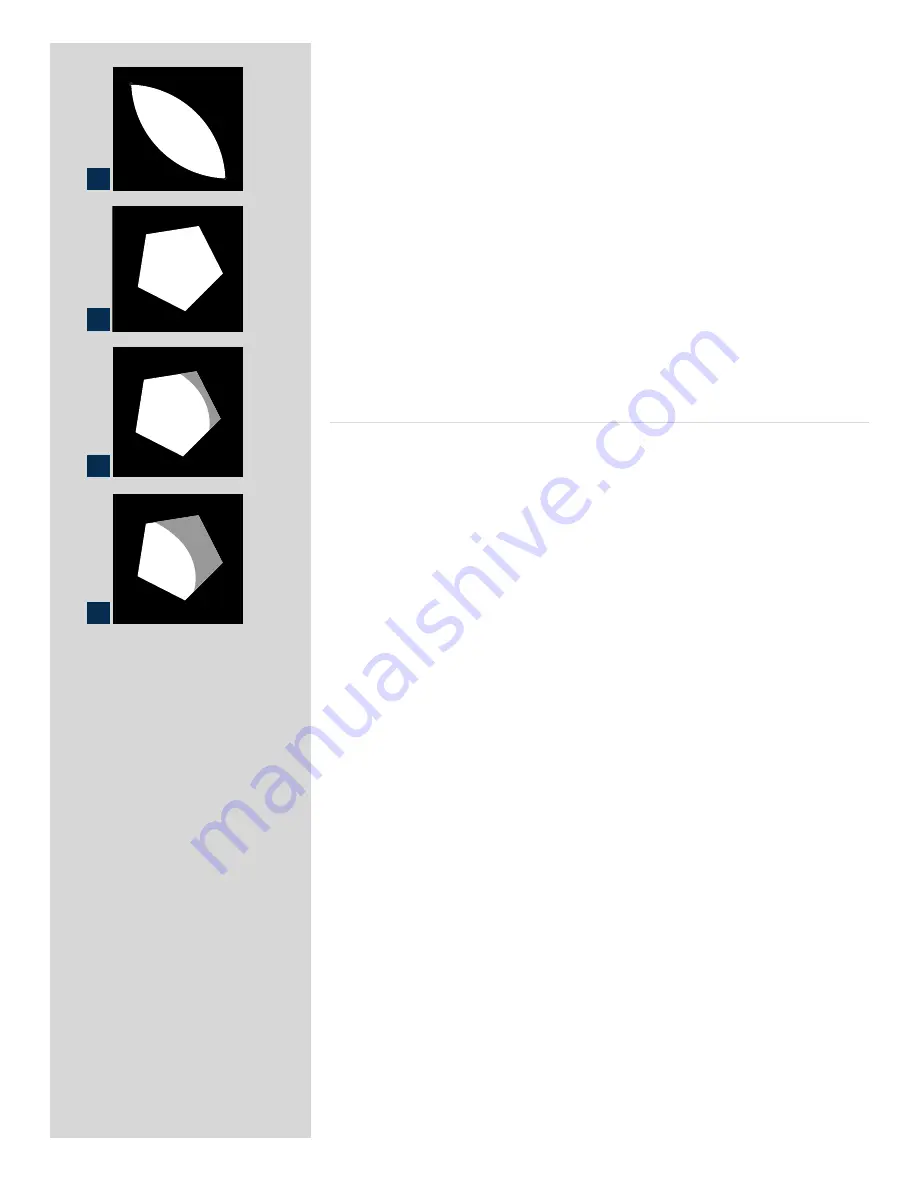
75
3. Look at the lens exit pupil. Use the stop-down button and change the aperture
noticing as you do so the changes in the size of the exit pupil.
4. Look now at an angle roughly in a line from the exit pupil to one corner of the
camera back opening. This helps in finding the exit pupil again when the RCMC is
attached, which can be troublesome with wide-angle lenses in particular.
5. Attach the RCMC and observe the exit pupil again.
6. Select the working aperture and stop down manually.
7. Set the approximate focusing distance.
8. See the diagrams for a fuller explanation of what you can now see through one of
the holes, and act accordingly.
In the diagrams, all exit pupils are viewed from the image corners.
Diagram A
- Exit pupil for a wide-open lens
Diagram B
- Exit pupil for a vignette-free stopped down lens
Diagram C
.- Exit pupil for a slightly vignetted lens (no visible effect on the image)
Diagram D
- Exit pupil for a vignetted lens (clearly visible effect on the image)
General points for film magazine use
Before you can take a photograph, you must remove the magazine slide. The magazine will
then be locked on the camera body, and the camera release button will be unblocked.
Film is automatically advanced in the magazine after a full turn of the crank.
You cannot remove a film magazine with re-inserting the magazine slide first.
Do not attach a magazine showing red to a fully wound camera! This could result in a
double exposure.
A
B
C
D






















