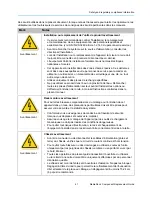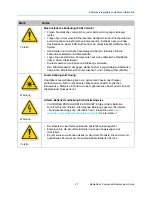Safety and regulatory compliance information
49
MediaDeck Component Replacement Guide
Option
Description
◦ It is recommended to install the encoder
within 1.5m (approximately 5 feet) from an
easily accessible grounded AC outlet.
◦ When the encoder is rack-mounted, ensure
that the rack is correctly grounded.
DC power
◦ Ensure a suitable overcurrent device is in-
line between the equipment and the power
source.
◦ Connect DC-input power supplies only to
a DC power source that complies with the
safety extra-low voltage (SELV) requirements
in the UL60950-1, CAN/CSA-C22.2 No.
60950-1-03, AS/NZS 60950-1, EN/IEC
60825-1, 21 CFR 1040, EN 60950-1, and IEC
60950-1 standards.
◦ Ensure that power is removed from the DC
circuit before installing or removing power
supplies
5. Handling Fiber Channel cables
◦ Always read and comply with the handling instructions on the shipping container.
◦ Follow all ESD precautions and approved fiber cleaning procedures.
◦ The fiber is made of a very pure, expensive glass and should be treated with great care. Handle
fibers only in areas that are very clean and do not contain sharp objects.
◦ Wear finger cots or gloves as dirt and oils can damage the fiber and contaminate connectors.
◦ Do not allow kinks or knots to develop in the fiber. If tangles occur, carefully work out the tangles
avoiding pulling or bending the fibre beyond its bend radius.
◦ Always use the correct tools for stripping and cleaving the fiber. It will save time and reduce
breakage caused by scratches.
◦ If you must secure a bundle of fiber cables together, avoid plastic and metal tie wraps; secure with
Velcro instead.
6. Disposing of the unit
◦ Dispose of the unit and its components (including batteries) as specified by all national laws and
regulations.
Product end-of-life disassembly instructions
For disassembly instructions, please call the technical support in order to remove components requiring
selective treatment, as defined by the EU WEEE Directive (2012/19/EU). See
Assistance Center contact information
on page 35
.
1. Disassemble equipment at a dedicated area only, gather the needed tools for disassembly.
2. Remove covers, housing, etc.
3. Remove and separate sub-assemblies (i.e. cables, metals, displays, fans, etc.).