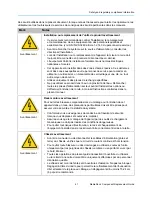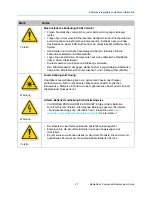Spectrum
34
h. Configure FileTypes.conf. If you had modified the contents of the filetypes.conf file for the original
MediaDeck, configure the new MediaDeck to match. Refer to “Configuring FileTypes.conf” in the
Help system.
i. Configure Media Fetch. Refer to “Configuring Media Fetch” in the Help system.
9. Restart the new MediaDeck by clicking
Monitor
>
Devices
>
MeidaDeck
>
Restart
.
The complete restart process takes approximately three minutes.
10. Once the MediaDeck has restarted, verify that all server settings are correct.
Verifying functionality
Harmonic recommends that you verify functionality of the replacement equipment in your Spectrum
system before using it on air.