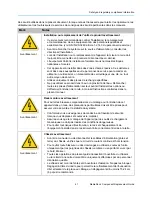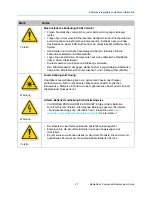Spectrum
32
11. From
Configure
>
Services
>
MediaDeck Settings
, record additional settings that affect all
channels in the MediaDeck.
Stopping the file system
This procedure stops the file system. Follow this procedure before powering down the video server. You
may also use this procedure when you want to perform maintenance on the file system, for example, to
delete it or to remove a RAID set.
NOTE:
If this procedure is not performed, a small amount of disk space will be lost each
time the video server is powered down improperly.
1. Click
Configure
>
Storage
>
File System
.
2. Click
Stop File System
.
3. A confirmation message appears. Click
Yes
. The file system status will change to "stopped."
Replacing the chassis
For complete racking instructions, refer to the
Spectrum System Installation Guide
.
1. Rack mount the new MediaDeck according to the instructions in the
Spectrum System Installation
Guide
.
2. Power down the original MediaDeck.
3. Remove power from the MediaDeck by disconnecting each of the AC cords from their power sources.
4. Remove the bezel from the original MediaDeck.
For instructions, refer to “Bezel replacement" in this guide.
5. Remove the drives from the original MediaDeck and install each drive in the same order (with the
same corresponding drive bay) into the new MediaDeck.
For instructions, refer to "Drive replacement" in this guide.
6. Install the bezel from the original MediaDeck onto the new MediaDeck.
7. Remove the MediaPort module(s) from the original MediaDeck and install them in the new
MediaDeck.
Refer to "MediaPort or ChannelPort module replacement" for instructions.
8. Attach any cables to the new MediaDeck according to the instructions in the
Spectrum System
Installation Guide
.
9. Power up the MediaDeck by plugging in both power cables.
Configuring the MediaDeck
Refer to your record of the original server settings when completing this procedure.
TIP:
For help with configuring the MediaDeck, click the
Help
button to view the Spectrum
Management Help system.
1. Open Spectrum Management for the replacement MediaDeck by doing the following:
a. Make sure you have connected a client computer to your Ethernet network as described in
"Connecting to your Gigabit Ethernet network" in the
Spectrum System Installation Guide
.