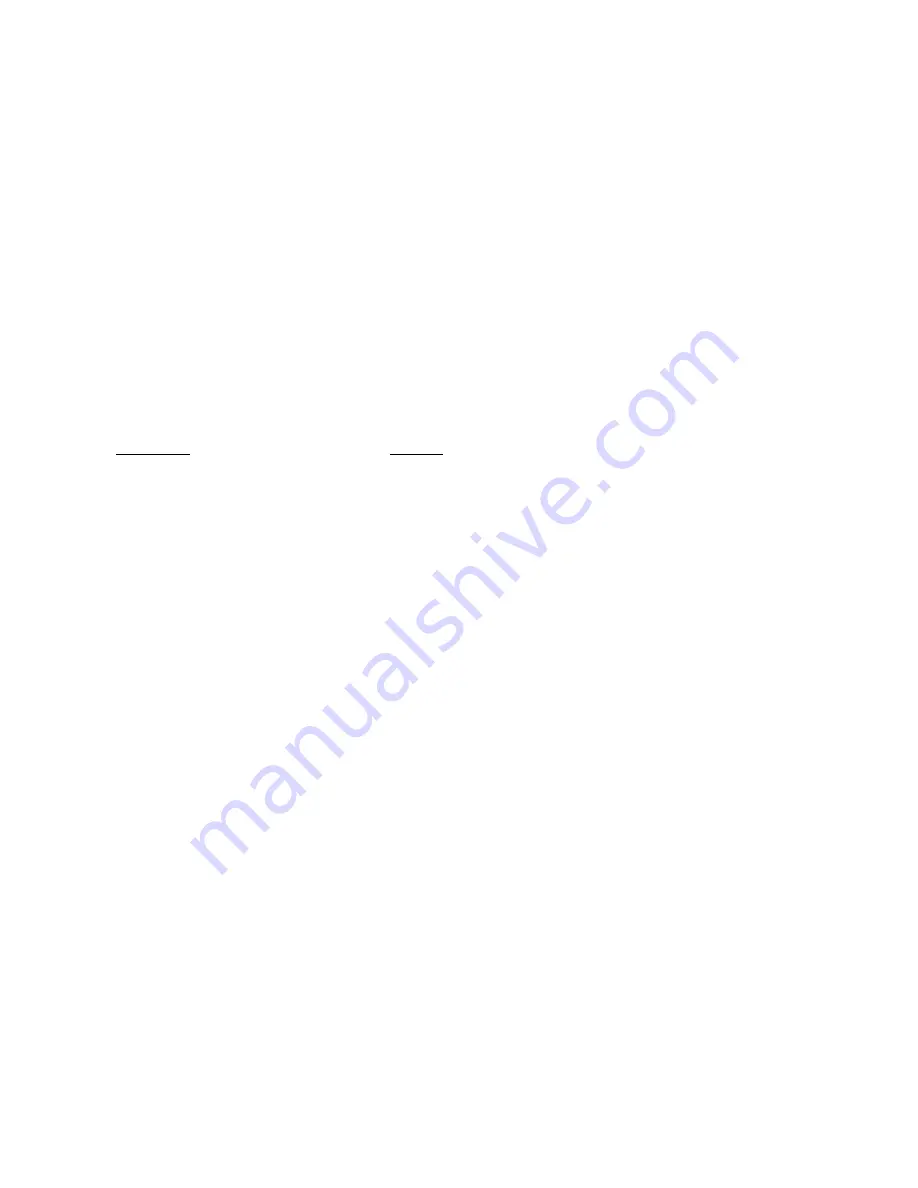
Citation 7.0 Owner’s Manual
Preliminary Draft
Page # 29
Enitre Contents Copyright ©1995 - Harman Kardon Inc.
To reset the reference level to the THX standard, press the “Cancel” button to return to the start of the calibration
process. Press “Select” to re-enter the system reference level.
Once the reference level is set, the calibration process is started by pressing the “Select” button. At this point, a test
tone will be sent to the speakers, starting with the Front Left speaker. The speaker location will be indicated on the
display.
While the test tone is playing from the speaker, use the “Volume
Ï
“ and “Volume
Ð
“ buttons until the level on the SPL
meter reads to the desired level. Note that the numbers indicated on the on screen and front panel displays are not the
same as the actual SPL in the room. These numbers indicate the variance from reference level that is required to
produce the correct SPL reading.
NOTE:
Before setting the output levels, a decision must be made as to what the proper level will be. For a
properly calibrated THX system, the recommendation is 75 db. Your own listening preferences or the acoustical nature
of your installation (odd shaped or large rooms, or thin walls and neighbors who don’t want to hear your music and
movies). THX and Dolby reference standards as well as common good practice dictate that the level to all speaker
locations be equal. With manual calibration you do have the option, however, to set the level to the surround speakers
at a higher or lower level than the front speakers. REGARDLESS OF THE DECISION ON WHAT THE OUTPUT
LEVEL IS, IT IS IMPORTANT TO SET ALL SPEAKER GROUPS TO THE SAME LEVEL. For example, all front
channel speakers should be set to one level, as should all surround speakers and all subwoofers. EVEN IF THE
LEVEL BETWEEN IS DIFFERENT, THE LEVEL WITHIN A SPEAKER GROUP SHOULD BE THE SAME.
Once the level on a speaker has been set to the proper level, use the “Select” button to move to the next speaker.
Repeat the adjustment process for each speaker in the system until all speakers are set to the proper level. Note that
there is no need to exit the calibration menu after one “round” of the system. You may continue to circulate the test
signal through the system by simply pressing the “Select” button. In fact, after all speakers have been set to the
desired level, it is a good idea to cycle through all speakers one more time to verify that the levels are set to the
identical level, as read on the SPL meter.
NOTE:
When Citation or Fosgate*Audionics Dual Drive Dipole speakers are in use, the level for each side of
those speakers should be set 3 db lower than the desired total level for the surround speakers. For example, to set the
surround speakers to the 75 db THX standard, each individual side of the dual drive dipole should be adjusted to 72
db.
While setting the output level, it is a good idea to verify that the speakers are properly connected. During the
calibration process, match the speaker location shown on the display to the source of the test signal. If any of the
speakers are not connected to the proper output stop the calibration process by pressing the “Exit/OK” button on the
remote, and then the “Cancel” button to ignore the changes made during an improper calibration process. Turn the
system’s amplifiers off, and make the necessary corrections to the interconnects or speaker wire connections before
starting the process over.
When the calibration of the main speakers is complete, press the “Exit/OK” button. Following the on screen
instructions, press the “Select” button to save the level settings to the unit’s memory. Press “Cancel” to ignore the
changes. Pressing either button will return you to the “System Setup - Manual Calibration” menu.
To proceed with manual calibration of the subwoofers, press the “
Ð
“ button to select the “Subwoofers Only” option.
Press “Select” to begin the calibration process. (figure #xx)
As with the main speakers, the next menu will ask you to set the volume reference level. Follow the procedures outline
for reference level set shown in the previous section. When the level has been set, press “Select”, paying attention to
the “Warning” screen concerning the THX reference level, if it appears. Press “Select” to proceed to the calibration
screen.
Use the “Volume
Ï
“ and “Volume
Ð
“ buttons to raise or lower the output level until it is properly set. After setting the
“Left Sub”, press “Select” to set the level for the “Right Sub”. (If the system has been configured for a “Mono sub”, only
one subwoofer adjustment is necessary.
When the subwoofers are set to the proper level, press the “Exit/OK” button. Following the on screen instructions,
press the “Select” button to save the level settings to the unit’s memory. Press “Cancel” to ignore the changes.
Pressing either button will return you to the “System Setup - Manual Calibration”.






























