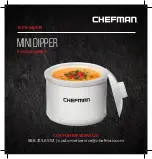AI-118 operation manual
issue 1 19.10.07 display version 07 . plc controller version 07
P.9 of 50
Component Names
Front View
5
4
6
3
2
1
15
14
13
12
11
10
9
8
7
Figure 2 Front View
1. heater
2. lower pedestal
3. knee switch
4. adjustable floor stand
5. left foot pedal
6. right foot pedal
7. main power switch
8. roller pressure regulator
9. roller pressure gauge
10. nozzle air pressure gauge
11. nozzle air pressure regulator