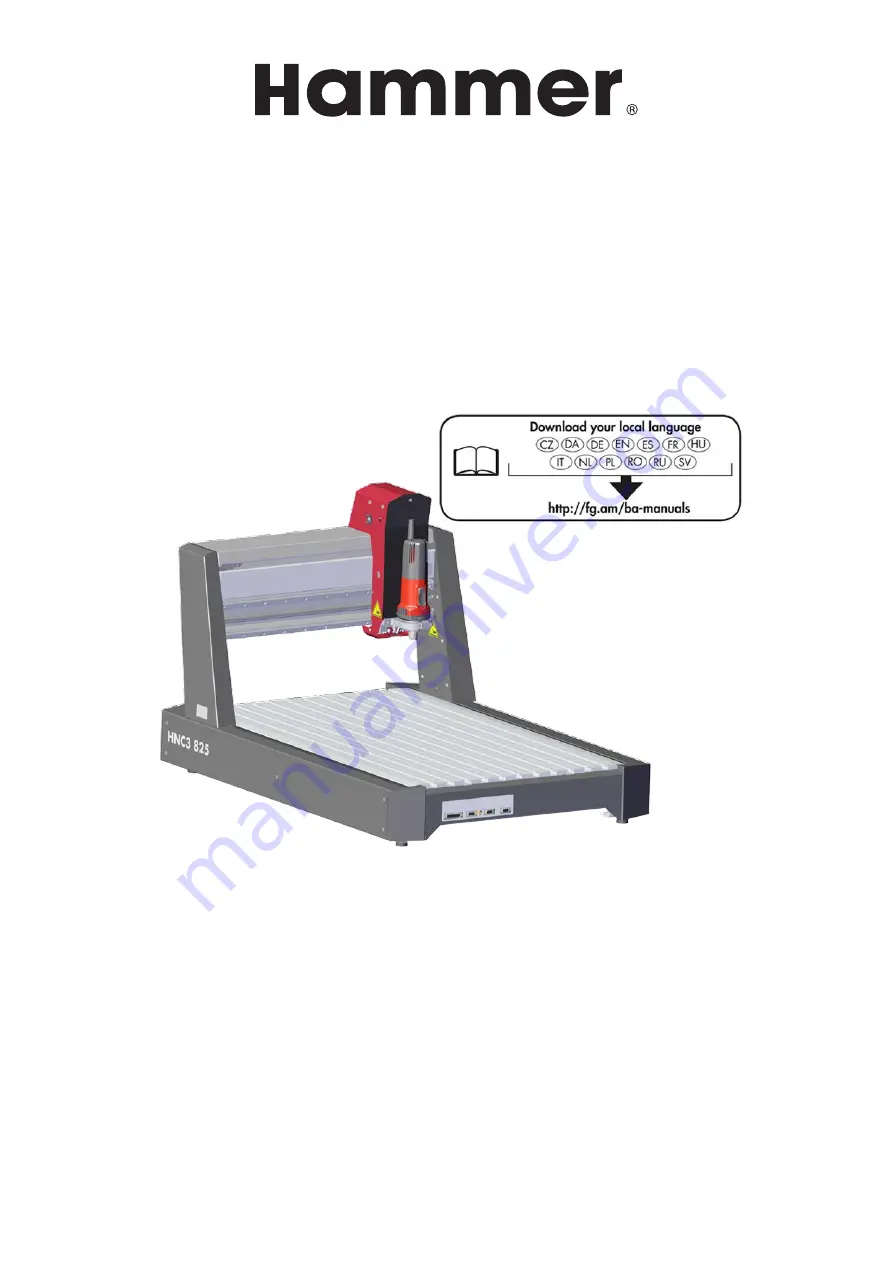
Operating instructions
Keep this manual to hand and in good condition for future reference!
Please read this operating manual carefully before using the machine!
Translation of the original operating instructions
HNC3 825 /
HNC3 825 perform
CNC Machining Centre
500034-900A, 5, en_GB

















