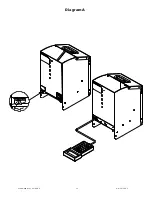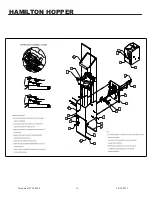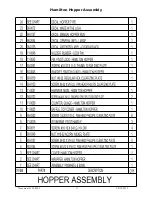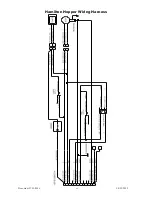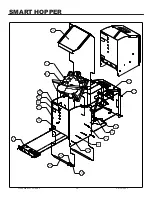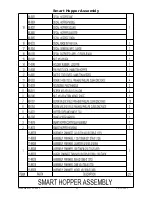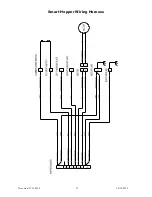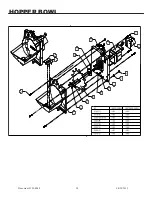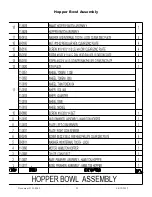Document #101-0240
15
04/22/2013
Errors
Press F4 for Maintenance
Press F2 for Error Info
Next page displays:
Max Drops = 1
F2 Error History
Max Drops: The maximum number of unexpected coins drops before triggering unexpected payout error
Press F2 for Error History
Next screen displays:
ERR2 = X
ERR3 = X
ERR4 = X
ESC=Back <=Page=>
Selecting the right > advances to the next page
Next page displays:
ERR5 = X
ERR6 = X
ESC=Back <=Page=>
ERR2 = Unexpected Coin Drop
ERR3 = Hopper Coasting
ERR4 = Hopper Timeout
ERR5 = Drop Switch Stuck
ERR6 = Watchdog Reset
Press F3 to clear error
Pressing F3 will automatically clear the error on the Hopper
Summary of Contents for Hopper HSH
Page 1: ...Document 101 0240 1 04 22 2013 Hamilton Hopper Manual ...
Page 12: ...Document 101 0240 12 04 22 2013 Diagram A ...
Page 16: ...Document 101 0240 16 04 22 2013 HAMILTON HOPPER ...
Page 17: ...Document 101 0240 17 04 22 2013 Hamilton Hopper Assembly ...
Page 18: ...Document 101 0240 18 04 22 2013 Hamilton Hopper Assembly Chart ...
Page 19: ...Document 101 0240 19 04 22 2013 Hamilton Hopper Wiring Harness ...
Page 20: ...Document 101 0240 20 04 22 2013 SMART HOPPER ...
Page 21: ...Document 101 0240 21 04 22 2013 Smart Hopper Assembly ...
Page 22: ...Document 101 0240 22 04 22 2013 Smart Hopper Assembly Chart ...
Page 23: ...Document 101 0240 23 04 22 2013 Smart Hopper Wiring Harness ...
Page 24: ...Document 101 0240 24 04 22 2013 HOPPER BOWL ...
Page 25: ...Document 101 0240 25 04 22 2013 Hopper Bowl Assembly ...