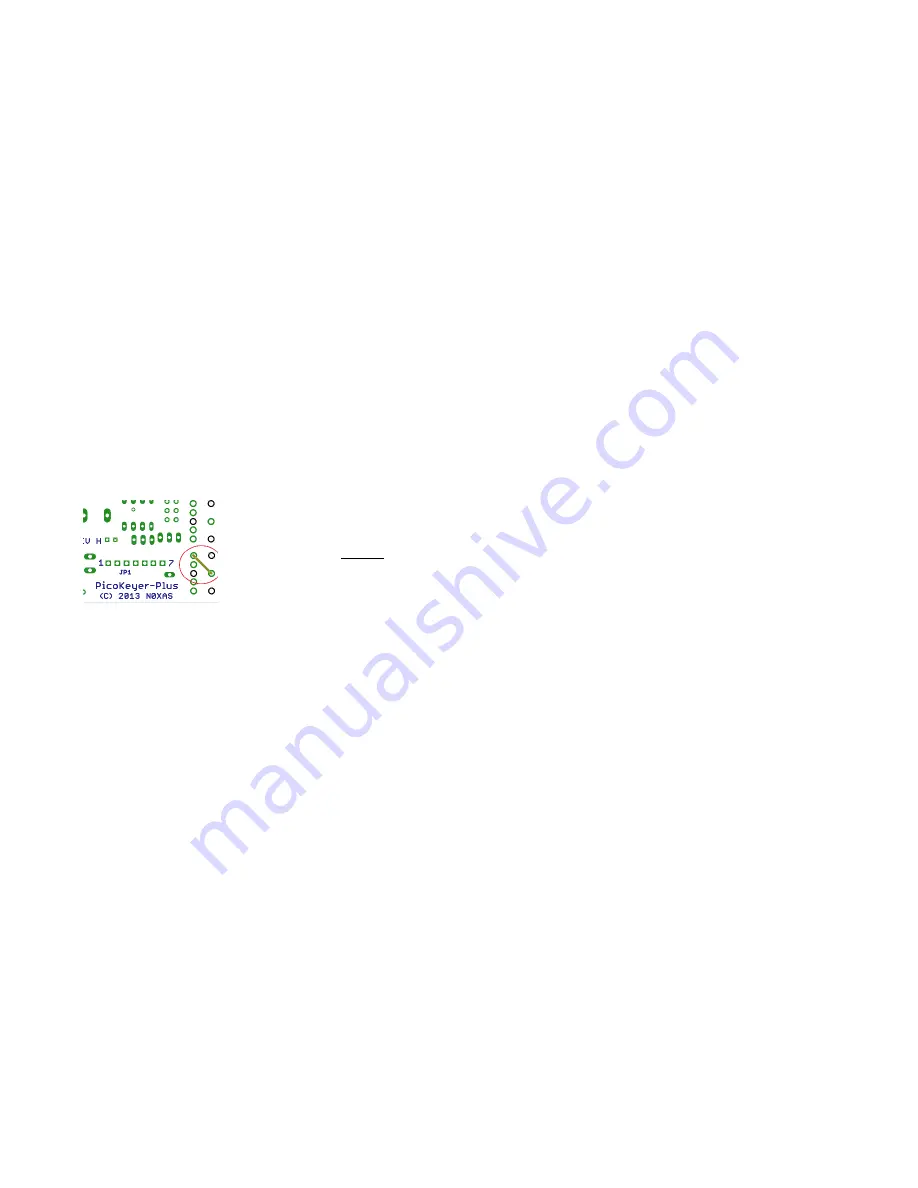
PicoKeyer-Plus
05/25/2014 (Firmware V4.5)
Page 4 of 19
Sidetone
The PicoKeyer’s sidetone is a square wave audio signal generated by the microprocessor. Sidetone can be turned on or off,
and the audio frequency can be changed from the setup menu. There is a very noticeable peak in the response of the on-board
speaker at roughly 2 kHz; if your PicoKeyer is installed in the plastic cabinet you’ll probably want to find this peak so you can
hear it with the case assembled. The default setting should be at this audio peak.
Keying the transmitter
The PicoKeyer will key any solid state, tube or hybrid transmitter or transceivers that uses a keying voltage of
60V or less
,
positive or negative. If you are using the keyer with a negative keyed transmitter, you will need to make sure the KEY and
RIG jacks are isolated from each other – this is the case when the keyer is mounted in its plastic cabinet.
Your transmitter or transceiver may need either a mono or stereo cable. It depends on the rig; check your owner’s manual for
details for connecting a straight key to your transmitter. The PicoKeyer’s output acts like a straight key, so you’ll use the
method for connecting a straight key. Remember to disable the rig’s internal keyer, if it has one.
You may want to use a stereo cable with a radio that requires a mono cable. There’s a very simple modification you can make
to your PicoKeyer-Plus to accommodate this. The output (RIG) jack is a 3.5mm stereo jack, with only the sleeve and tip
contacts used. You can add a short wire jumper between the sleeve and ring contacts, as shown in the diagram below. A piece
of cut-off component lead is perfect for this.
View from bottom (solder) side of the board.
If you intend to use the PicoKeyer with a rig requiring grid-block or cathode keying voltages over 60 V, you will need to use a
separate high voltage keying adapter. The Universal Keying Adapter 3 available from NØXAS at www.hamgadgets.com is
optically isolated and will handle solid-state, grid-block or cathode keyed transmitters at up to 400 V. Of course, you can
always build your own!
Keying Modes (What’s Mode A, Mode B and Ultimatic??)
There have been a couple of different operating modes for iambic keying that have evolved over the years. Modes
A & B are simply a matter of when the keyer checks for input from the paddles. In iambic mode A, the keyer only
checks for paddle inputs after the end of each dot or dash. In iambic mode B, on the other hand, the keyer will
check for paddle input during each dot or dash.
In practice, this can mean that you get “extra” or “dropped” dots or dashes at the end of a character, depending on
how you send. If you find that the keyer often drops the last dot or dash in a character, or you often get an extra dot
or dash at the end of a character, try switching between modes A & B and see which one best suits you. I find that
Mode B worked best for me when using a single-lever paddle, while Mode A works best with a dual-lever paddle.
Ultimatic mode is a different way of handling iambic keying. In modes A & B, if the keyer sees both paddles
closed it will alternate sending dots and dashes. Ultimatic, on the other hand, will send dots or dashes
according to
the last paddle to be pressed
. For example, to send the letter P in mode A or B, you would close the dot paddle,
then close the dash paddle and release the dot paddle for the two dashes, then release the dash paddle and close the
dot paddle for the last dot. In Ultimatic mode, you would close the dot paddle and hold it closed, close the dash
paddle for the two dashes, then release it for the last dot. Some letters are easier to send and require less effort





































