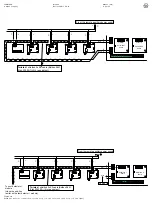SENSITRON
A Halma Company
MT4984
MU+ PK-32
Manual (EN)
P. 60/14
3.11
EVENT LOG
The EVENT LOG is one of the main menu options (available on any user level).
Use the UP/DOWN keys to move to the EVENT LOG icon and press ENT.
This opens a screen that displays events in chronological order from the most
recent event:
-
Using the up/down arrow keys one may scroll through the list.
-
Using the keys 2-FILTER and 4-SEL.PERIOD, the user may refine the
search
-
Pressing the ESCAPE key instead will switch back to the main window.
Should 3 minutes pass without any key pressed, the view switches to the Opera-
tor main window.
Figure 29
Event detail screen
Figure 30
Select period dialogue window