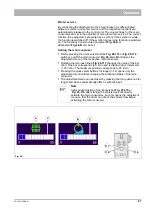02-1481-00-00.fm
71
Operation
Reset menu
Opening the reset menu
Use the menu button
to open the reset menu; and press the
MENU button again to close it.
The following displays can be processed with the reset menu:
Resetting parameters
•
Use the
SCROLL UP button
or the SCROLL DOWN
button
to mark the parameter.
•
Select the parameter.
•
The symbol is indicated by a yellow frame.
•
Press the OK button
•
The parameter has been reset.
A
B
E
C
D
Fig. 30:
Note
The reset menu:
•
closes automatically if no button is pressed for five seconds
and
•
can only be opened when the vehicle is stationary
Display section
Comment:
A
Trip
Reset the trip display.
B
Fuel consumption
Reset the display for fuel consumption.
C
Sweeping kilometres
Reset the sweeping kilometres display.
D
Sweeping operating
hours
Reset the sweeping operating hours
display.
E
Options menu icon
Open the options menu.
Summary of Contents for Citymaster 2200
Page 35: ...02 1481 00 00 fm 35 Operation Fig 3 34 31 29 32 33 34 35 36 37 30...
Page 39: ...02 1481 00 00 fm 39 Operation Fig 5 73 74 71 72 72 71 74 75 76 82 83 84 77 78 79 81...
Page 43: ...02 1481 00 00 fm 43 Operation Fig 7 114 116 117 118 119 120 115 113 112...
Page 236: ...236 05 1481 00 00 fm Maintenance and servicing...