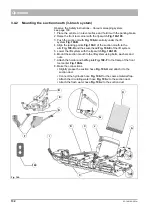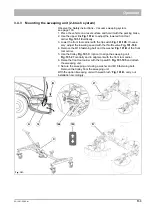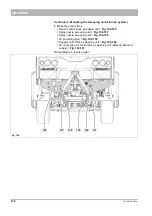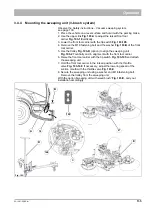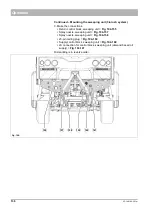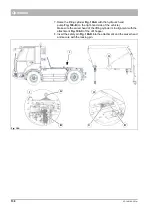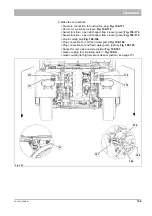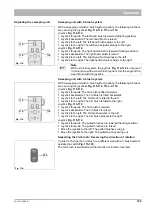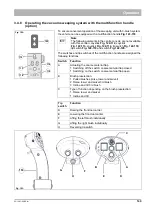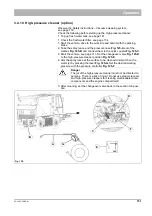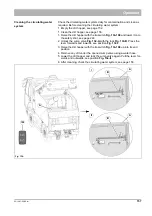146
03-1481-00-00.fm
Operation
Setting the suction fan speed
The suction fan speed can be set in the adjustment menu of the multifunc-
tion display.
•
Briefly press the turn-push knob
menu
Fig. 117-A
for the fan suction speed.
•
Rotating the turn-push knob
changes the value in the bar
chart
. The bar chart is divided into 10 increments.
Setting the brush speed
The brush speed can be set in the adjustment menu of the multifunction
display.
•
Briefly pressing the quick select buttons
or
switches the main consumer
on/off and opens the adjustment menu of
the respective main consumer.
•
Rotating the turn-push knob
changes the value in the bar
chart
. The bar chart is divided into 10 increments.
•
Briefly pressing the turn-push knob
displays the next
function.
The last set function is displayed after a new selection.
Fig. 117:
A
B
Note
Dry leaves can be swept best of all at medium suction fan
speed. The suction power is sufficient and the coarse sieve
on the suction fan of the dirt hopper does not clog so quickly.
Fig. 118:
A
B
Summary of Contents for Citymaster 2200
Page 35: ...02 1481 00 00 fm 35 Operation Fig 3 34 31 29 32 33 34 35 36 37 30...
Page 39: ...02 1481 00 00 fm 39 Operation Fig 5 73 74 71 72 72 71 74 75 76 82 83 84 77 78 79 81...
Page 43: ...02 1481 00 00 fm 43 Operation Fig 7 114 116 117 118 119 120 115 113 112...
Page 236: ...236 05 1481 00 00 fm Maintenance and servicing...