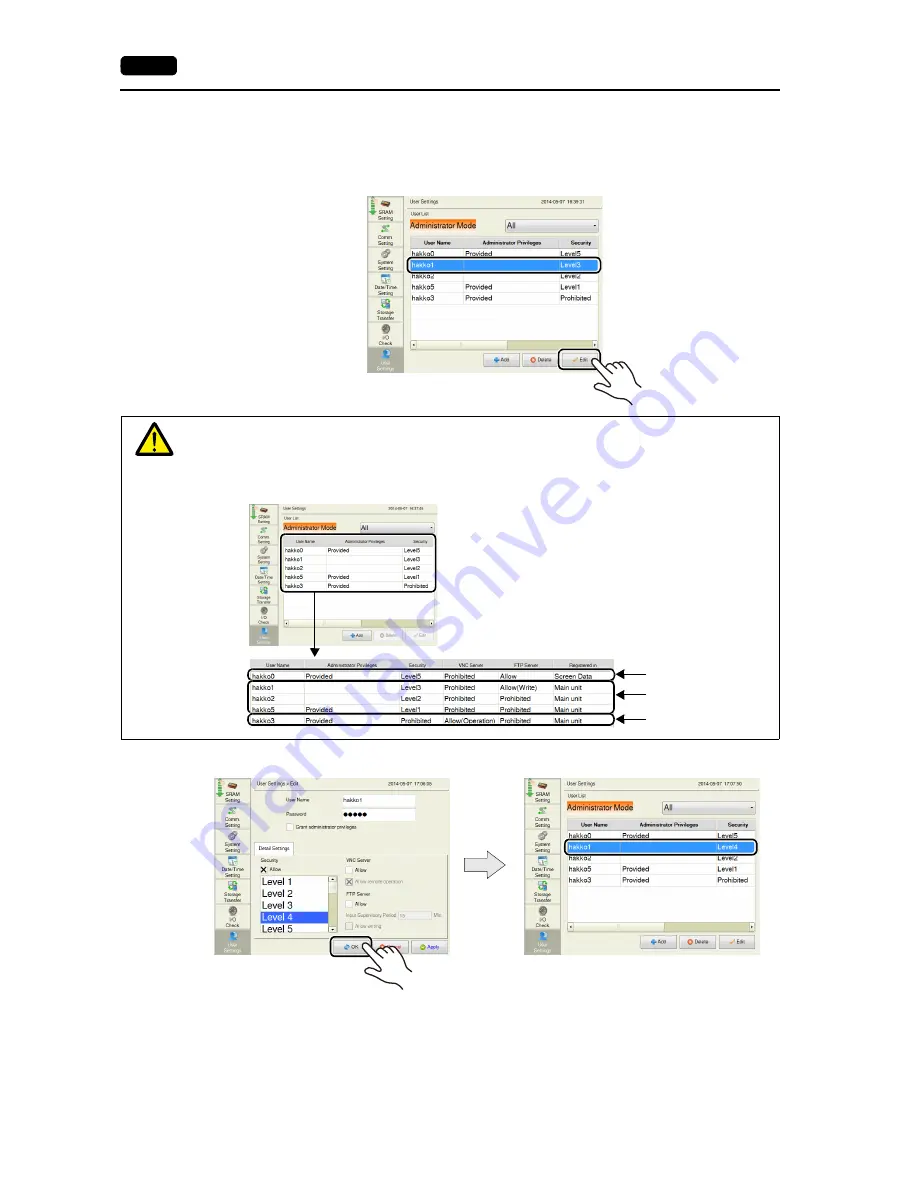
2-54
2. Local Mode Screen
Editing a User Account
This section explains how to edit a registered user account in the administrator mode.
1. Select a user account to edit from the user list and press the [Edit] switch.
2. After changing the settings, press the [Apply] or [OK] switch. The settings are updated.
The user account which has been registered on MONITOUCH with no administrator privileges
granted can be edited.
User accounts registered in the screen program and other administrators cannot be edited.
Example: When administrator “hakko5” is logged in:
Editing possible
Editing impossible
Editing impossible
Summary of Contents for Monitouch V9 Series
Page 1: ...Troubleshooting Maintenance Manual ...
Page 9: ...11 Before Operation 2 Function Switches 3 System Menu 4 Status Bar MONITOUCH Operations ...
Page 33: ...1 24 4 Status Bar Please use this page freely ...
Page 94: ...2 60 3 Handling Data Changed in Local Mode Please use this page freely ...
Page 95: ...31 Error Messages 2 Troubleshooting Error Handling ...






























