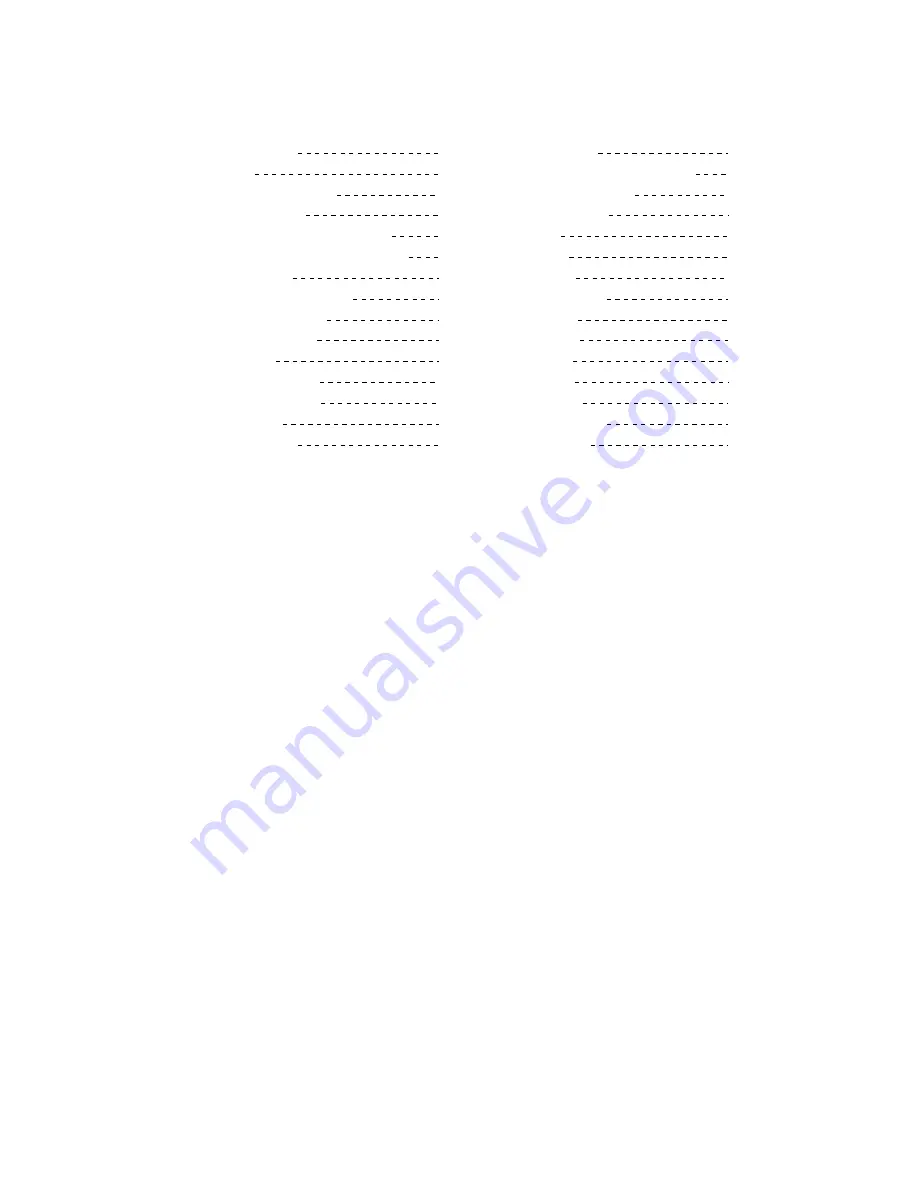
1. General information
1.1 Keypad
1.1.1 Number/letter keys
1.1.2 Control keys
1.1.3 Key operation in the idle mode
1.1.4 Key Operation without a SIM Card
1.2 Display Screen
1.3 Installing/Removing battery
1.4 Installing the SIM card
1.5 Charging the battery
2. Basic operation
2.1 Turning the phone on
2.2 Turning the phone off
2.3 Placing a call
2.4 Answering a call
Table o fContents
2.5 Text entry methods
2.5.1 T9 English input (T9 eng/T9 Eng)
2.5.2 Multi-Tap (abc/ABC)
2.5.3 Numbers (123)
2.6 Phonebook
2.6.1 Search
2.6.2 Add new
2.6.3 Phonebook list
2.6.4 Capacity
2.6.5 Delete all
2.6.6 Copy all
2.6.7 Move all
2.6.8 Group set
2.6.9 Select memory
2.6.10 IP number
1
2
2
3
6
6
7
9
9
10
12
12
12
12
13
14
15
16
16
16
17
18
19
22
22
22
23
23
23
23
1


































