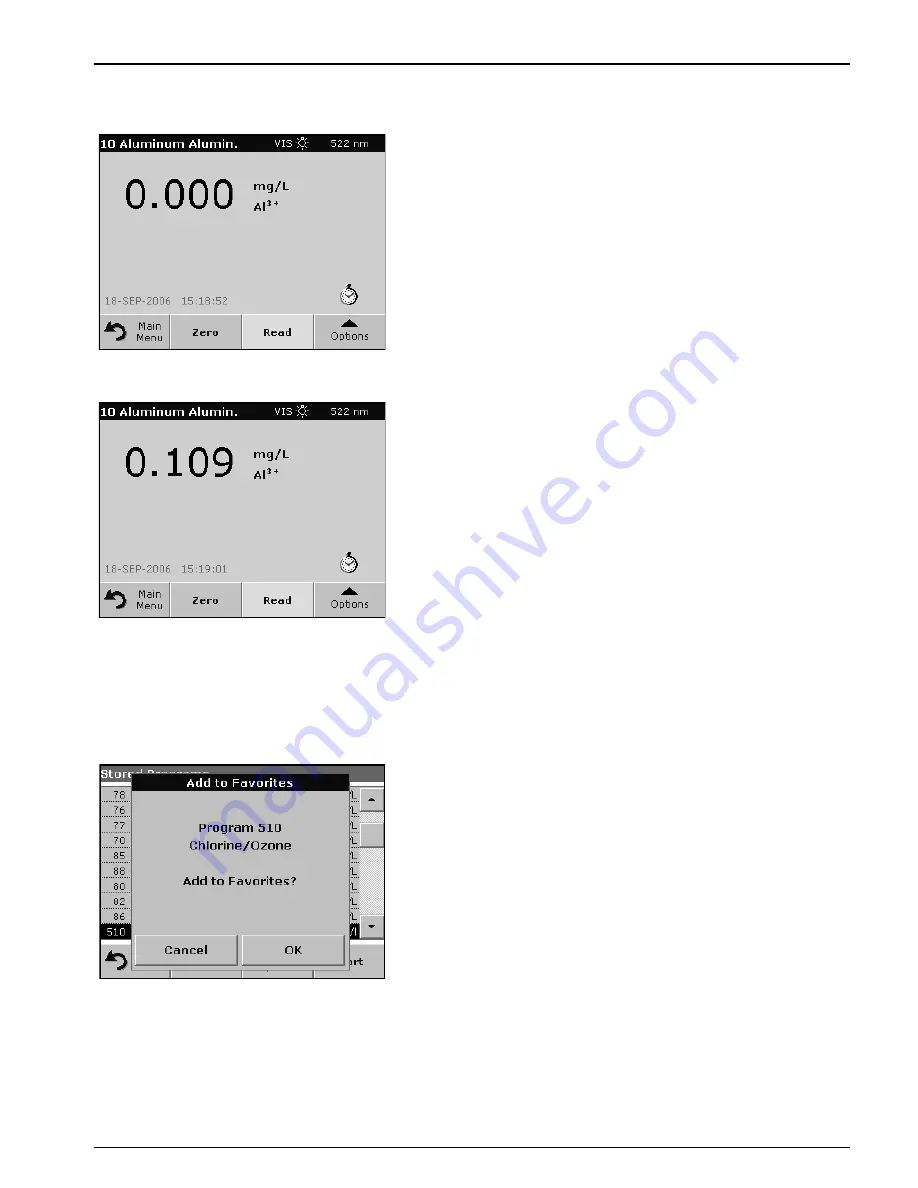
49
Standard Operations
5.4.9 Analysis of samples
1.
Press
Stored Programs
and select a program.
2.
Insert the blank cuvette/cell into the cuvette/sample cell holder.
3.
Press
Zero
.
4.
Remove blank cuvette/cell and insert sample cuvette/cell into
the cell compartment.
5.
Press
Read
. The result will be displayed.
6.
For data storage, see
section 5.3.2 on page 38
.
5.4.10 Add stored programs to the favorite programs list
The Favorites menu simplifies test selection by creating a list of the
most frequently used tests from the Stored Programs and
User Programs.
1.
Press
Stored Programs
in the Main Menu. The Stored
Programs list will appear.
2.
Highlight the selection by pressing it or
Select by Number
to
search for the program by number.
3.
Press
Add to Favorites
and press
OK
to confirm.
The program can now be selected from
Favorite Programs
menu in the Main Menu.
Summary of Contents for DR 5000
Page 2: ...2 ...
Page 6: ...6 Table of Contents ...
Page 8: ...8 Specifications ...
Page 12: ...12 General Information ...
Page 20: ...20 Start Up ...
Page 60: ...60 Standard Operations ...
Page 120: ...120 Advanced Operations ...
Page 128: ...128 Troubleshooting ...
Page 130: ...130 Replacement Parts ...
Page 132: ...132 Contact Information ...
Page 134: ...134 Limited Warranty ...






























