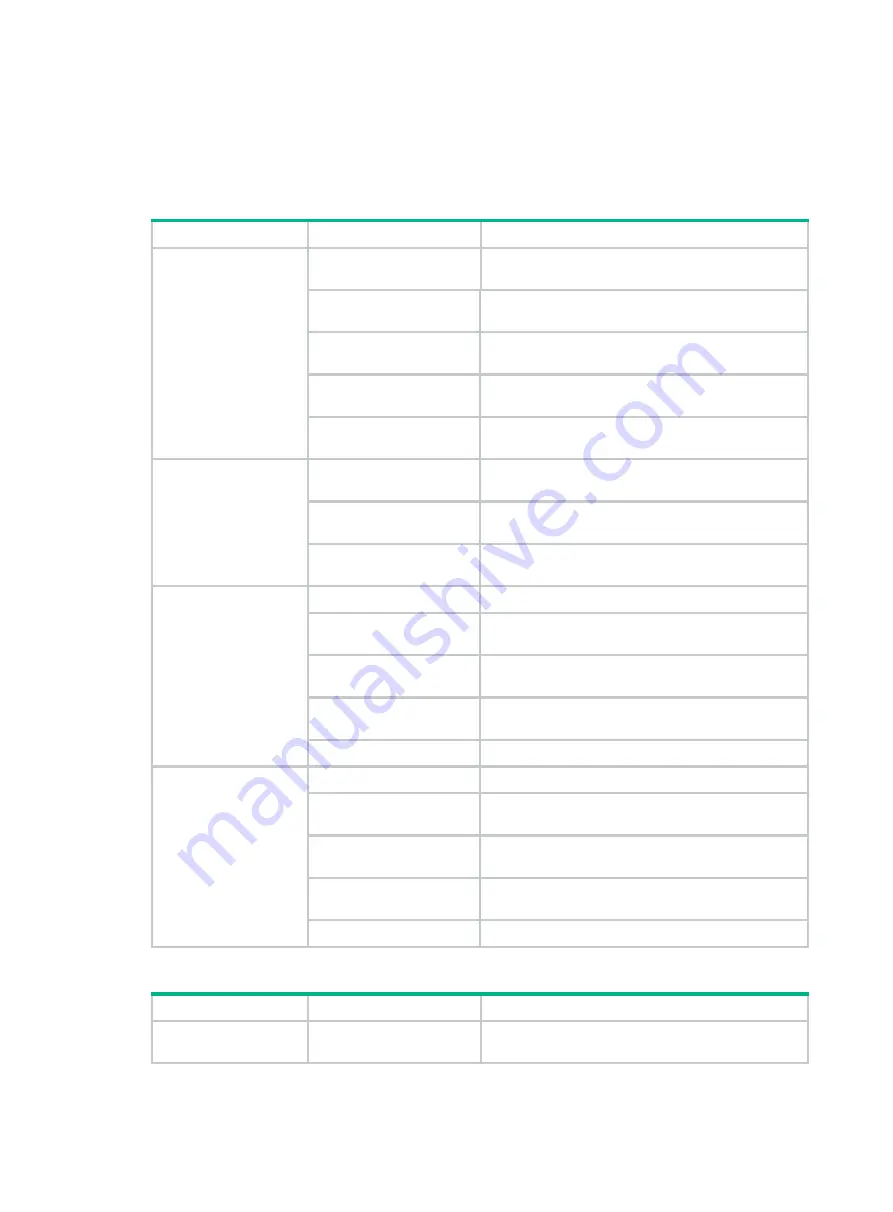
3
LEDs
The LED status varies by AP operating mode. For information about the supported operating modes,
see the release notes for the AP.
Table 2 LED descriptions (fit mode)
LED
Status
Description
Power status LED
Off
No power is present or the LED has been disabled
from the CLI.
Steady yellow
The device is initializing or an initialization exception
has occurred.
Flashing green (once per
two seconds)
The AP has started up but has not registered to any
AC.
Flashing green (twice per
second)
The AP is upgrading the image.
Steady green
The AP has started up and registered to an AC, and
is in standby state.
Radio status LED
Off
The radios are disabled or the LED has been
disabled from the CLI.
Flashing yellow (once per
second)
A radio has been enabled but does not have
associated clients.
Flashing green (once per
second)
A radio has associated clients.
Uplink port status LED
Off
No link is present on the port.
Steady yellow
The port has been auto-negotiated to operate at
10/100 Mbps.
Flashing yellow
The port is sending or receiving data at 10/100
Mbps.
Steady green
The port has been auto-negotiated to operate at
1000 Mbps.
Flashing green
The port is sending or receiving data at 1000 Mbps.
Ethernet copper port
LED
Off
No link is present on the port.
Steady yellow
The port has been auto-negotiated to operate at
10/100 Mbps.
Flashing yellow
The port is sending or receiving data at 10/100
Mbps.
Steady green
The port has been auto-negotiated to operate at
1000 Mbps.
Flashing green
The port is sending or receiving data at 1000 Mbps.
Table 3 LED descriptions (cloud mode)
LED
Status
Description
Power status LED
Off
No power is present or the LED has been disabled
from the CLI.



































