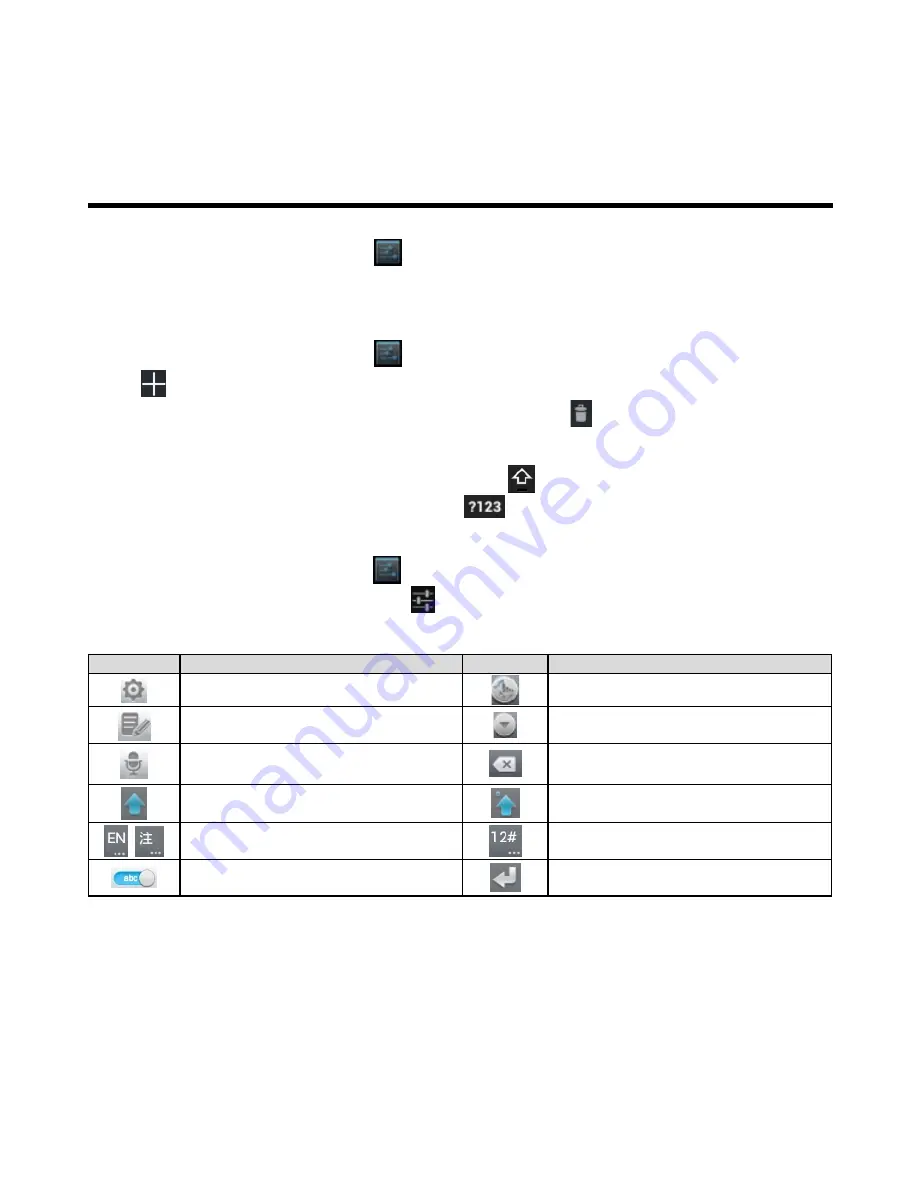
_________________________________________________________
Maya M1 v2
│
2-4
Phone Functions & Input
Setting the Input Method from Settings Screen
1. Tap Application Drawer > APPS tab >
> Language & input.
2. Tap ”Default” .There is a pop-up window will show.
3. Select an input method you want to use.
Personal Dictionary
1. Tap Application Drawer > APPS tab >
> Language & input > Personal dictionary.
2. Tap
to add the self-defined words in the personal dictionary. When you compose, you can use them.
Tap the self-defined word in the personal dictionary to edit it or tap
to delete it.
Using Android Keyboard
• To toggle between upper and lower case letter display, tap
.
• To display the numerical and symbols keyboard, tap
.
Android Keyboard Settings
1. Tap Application Drawer > APPS tab >
> Language & input
2. On Keyboard & Input Methods Screen, Tap
to do the preference settings
。
TouchPal Keyboard
Icons
Functions
Icons
Functions
Tap to activate settings
.
Tap to go to quick settings.
Tap to copy, cut or paste words.
Tap to close input keyboard.
Tap to activate voice input.
Tap to delete words.
Tap to active Capital letter mode.
Tap to lock Capital letter mode.
Switch different language inputs and
methods
.
Tap to activate the symbols and
numerical keyboard.
On/Off prediction.
Tap to move to the next text zone.
















































