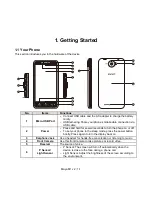_________________________________________________________
Maya M1 v2
│
1-15
Getting Started
To create folders
1. Tap and hold an app icon, then drag it over to another app icon, they will automatically create a new folder.
You can also drag other apps to add into the same folder.
2. Tap the folder to open it.
3. Tap “Unnamed Folder” to name the folder.
To delete folders
Tap and hold a folder of Home Screen. Drag the widget icon to the
icon to delete it.
Recent apps list
1. Long press the Menu key.
2. A Recent app list screen will appear.
3. Remove an item by swiping left or right. Or jump instantly from one task to another using the list.