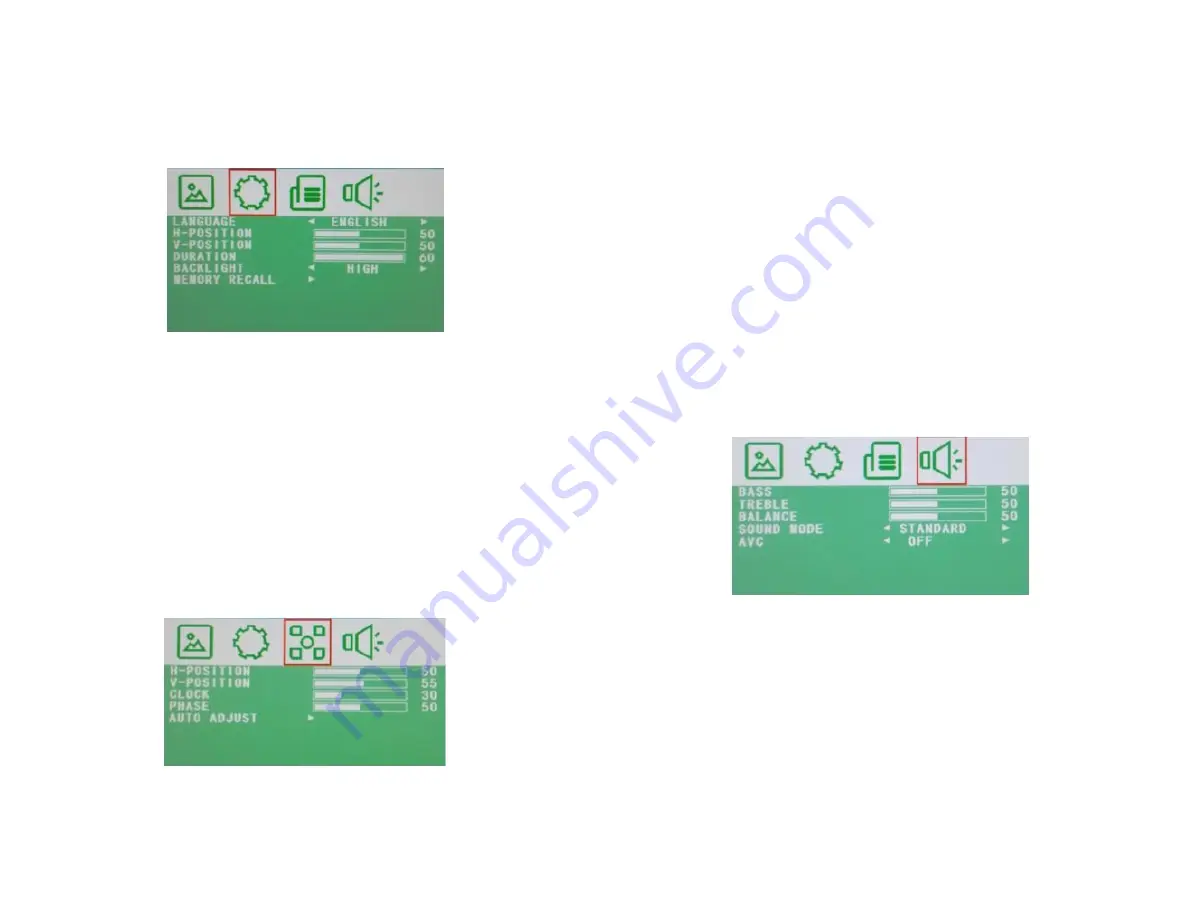
10.2. OSD
LANGUAGE: Select here the preferred language for the OSD Menu
(En/Ch/Ger/Fr/Sp/It/Pt/Pl/Ru).
H-POSITION: Sets the horizontal position of the OSD menu (0-100).
V-POSITION: Sets the vertical position of the OSD menu (0-100).
DURATION: Sets the time after which the OSD menu will
automatically switch off and the screen will return to normal view
mode (5-60).
BACKLIGHT: Set here the power use by selecting the backlight level
(HIGH/MID/LOW).
MEM-RECALL: Restores all factory default settings.
10.3. Geometry
H-POSITION: Sets the horizontal position of the OSD menu (0-100).
V-POSITION: Sets the vertical position of the OSD menu (0-100).
CLOCK: Manually adjust the clock synchronisation. (If the clock
setting of your image is not fine-tuned, you may observe periodic
vertical bars of video noise on your image. These bars of noise
usually disappear when an Auto Adjust setting is performed. If the
bars of noise are still present, use this setting to remove them.)
PHASE: If the phase of your monitor is not fine-tuned, you may
observe that the image is unstable in the horizontal axis. Use this
setting to manually correct it.
AUTO ADJUST: Performs an automatic configuration of Phase, Clock,
and the vertical and horizontal position.
10.4. Audio
BASS: Set here the value according to your needs (0-100). TREBLE:
Set here the value according to your needs (0-100). BALANCE: Set
here the value according to your needs (-50 to +50). SOUND MODE:
Set here the user or preset audio configurations
(User/Standard/Movie/Music).
AVC: Automatic Volume Control (ON/OFF).
_______________________________________________________
www.grundig-security.com
17
18




























