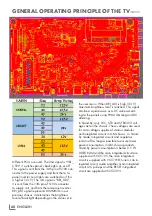75
ENGLISH
7
BISS Key: This is developed for decryption
when broadcast is scrambled over satellite with-
out using modules. It should be selected "On"
for G7-chassis products.
7
Voice Recognition RC: This is for remote con-
trol operated by voice recognition.
7
Power LED Brightness Low: This is the value
that adjusts LED brightness when TV is On. It
must be set to "8" on GM chassis products.
7
Power LED Brightness High: This is the value
that adjusts LED brightness when TV is off. It is
set as "23" on GM products.
7
Bubble Help, it activates the help option in the
user menu.
Cloner Configuration (Cloning
feature configuration)
This menu is used to copy your selections,
channel lists, user options, satellite settings and
service menu settings on TV and move them to
another TV. Particularly, when installing TV at
the user's home, this feature will save us time as
we will not have to tune satellite channels anew.
Cloning can be done from any TV with the same
chassis. To enter this menu, you need to go to
"Cloner configuration" from the service menu
and enter the numbers 4, 6, 5, 8 in sequence.
7
Copy selects what and to where you want to
copy. TV to USB copies the configuration on
TV to the USB. USB to TV transfers previously
prepared channel list, user and satellite settings
to TV.
7
Copy Item; this is the name of configuration to
be copied.
SERVICE MENU SETTINGS
-------------------------------------------------------------------
"My Channel List" allows you to copy the
channel and favorite lists created on the TV to a
USB stick or transfer a previously copied list to
the TV from the USB stick.
"My Satellite List" allows you to copy
the transponder list stored on the TV to a USB
stick or transfer a previously copied list to the TV
from the USB stick.
"Channel Set.", "Service Set." and "User Set."
are used to copy the user and service menu
settings on the TV to a USB stick or transfer
the settings on the USB stick to a TV. While the
installation is performed by the service agents,
these settings must not be transferred to the
television.
7
Start Cloning option starts the cloning process.
Whereas TV to USB takes little time, USB to TV
causes a short interruption of TV imaging. When
TV automatically restarts after installation, its
means cloning is completed.
WARNING
When cloning, you should ensure that both
product codes are the same. If the cloning will
be carried out for two products having the same
product code, during both TV to USB cloning
and USB to TV cloning, "ALL" should be selected
as Copy item. When cloning between different
product codes, only "My Channel List" section
should be copied. After copying, picture settings
of TV may show some differences. TV should be
delivered to the customer after those settings are
checked. On User menu, go to "Source Setup"
(without selecting). Press the keys 4, 6, 5, 8; and
cloning menu will be displayed.
Acoustic management
This feature is used to create the best sound per-
formance suitable for the cabinet. Bass/treble
settings vary depending on options in the exist-
ing cabinets; the options have been adjusted
to prevent cabinet resonance and ensure best
audio quality.
Summary of Contents for COREMAX M1 PROJECT GM
Page 1: ...COREMAX M1 PROJECT GM CHASSIS SERVICE MANUAL...
Page 66: ...ENGLISH 66 GENERAL OPERATING PRINCIPLE OF THE TV Block Diagram...
Page 81: ...ENGLISH 81 CHASSIS DIAGRAMMATIC IMAGES Chassis DC Socket DC voltages...
Page 82: ...ENGLISH 82 CHASSIS DIAGRAMMATIC IMAGES...
Page 83: ...ENGLISH 83 CHASSIS DIAGRAMMATIC IMAGES Terrestrial tuner Satellite tuner...
Page 84: ...ENGLISH 84 CHASSIS DIAGRAMMATIC IMAGES USB...
Page 86: ...ENGLISH 86 FAILURE ERROR ANALYSES...
Page 88: ...ENGLISH 88 FAILURE ERROR ANALYSES...