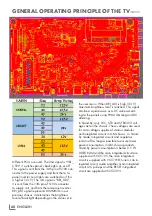ENGLISH
62
Searching for television chan-
nels from the cable provider
manually
1
Open the menu with »
MENU
«.
2
Use »
V
«, »
Λ
«, »
<
« or »
>
« to select »Set-
tings« and confirm with »
OK
«.
3
Select »Source« with »
>
« or »
<
« and press
»
V
« to confirm.
4
Select »Manual Channel Search« with »
V
«
or »
Λ
« and press »
OK
« to confirm.
5
Select »Cable« with »
V
« or »
Λ
« and
confirm with »
OK
«.
6
Select whether to search for digital or ana-
log TV channels.
To do this, press »
V
« or »
Λ
« to select
»Digital« or »Analog« option and confirm
with »
OK
«.
7
Under »Frequency (MHz)«, enter the
frequency (4-digit) directly with »
1...0
«; the
search will start.
– The search is finished when the channels
found appear in the list.
8
Press »
EXIT
« to finish the setting.
DETAILED CHANNEL SETTINGS
----------------------------------------------------
Searching for digital terrestrial
TV channels automatically
1
Open the menu with »
MENU
«.
2
Use »
V
«, »
Λ
«, »
<
« or »
>
« to select »Set-
tings« and confirm with »
OK
«.
3
Select »Source« with »
>
« or »
<
« and press
»
V
« to confirm.
4
Press »
V
« to select »Advanced« and con-
firm with »
OK
«.
5
Select »Automatic Channel Search« with
»
Λ
« and press »
OK
« to confirm.
6
Select »Air« (Antenna) with »
V
« or »
Λ
«
and confirm with »
OK
«.
7
Select whether to search for digital or ana-
log TV channels.
To do this, press »
V
« or »
Λ
« to select
»Digital« or »Analog« and unmark or mark
the "little tick" with »
OK
«.
8
Press »
« (Red) to start searching.
Note:
7
If there are any preset channels found, all
channels will be deleted. Using »
<
« or »
>
«,
select »Yes« to start searching;
or
select »No« to cancel the search and press
»
OK
« to confirm.
– The »Digital Search« menu will appear
and the search for TV channels will begin.
– The search is complete as soon as
»Search is completed!« appears.
Note:
7
The search can be terminated with »
EXIT
«.
9
Press »
« (yellow) to switch to Channel
Editor;
or
Press »
EXIT
« to end the setting.
Summary of Contents for COREMAX M1 PROJECT GM
Page 1: ...COREMAX M1 PROJECT GM CHASSIS SERVICE MANUAL...
Page 66: ...ENGLISH 66 GENERAL OPERATING PRINCIPLE OF THE TV Block Diagram...
Page 81: ...ENGLISH 81 CHASSIS DIAGRAMMATIC IMAGES Chassis DC Socket DC voltages...
Page 82: ...ENGLISH 82 CHASSIS DIAGRAMMATIC IMAGES...
Page 83: ...ENGLISH 83 CHASSIS DIAGRAMMATIC IMAGES Terrestrial tuner Satellite tuner...
Page 84: ...ENGLISH 84 CHASSIS DIAGRAMMATIC IMAGES USB...
Page 86: ...ENGLISH 86 FAILURE ERROR ANALYSES...
Page 88: ...ENGLISH 88 FAILURE ERROR ANALYSES...