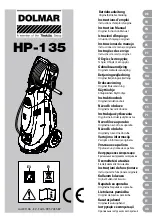28 / EN
Washing Machine / User Manual
• Child lock
Use Child Lock function to prevent children from tampering with the machine. Thus you can avoid any changes
in a running programme.
C
You can switch on and off the machine with On / Off button when the Child Lock is active. When you switch on the machine
again, programme will resume from where it has stopped.
When the Child Lock is enabled, an audio warning will be given if the buttons are pressed. Audio warning will be cancelled if
the buttons are pressed five times consecutively.
To activate the Child Lock:
Press and hold 5th Auxiliary function button for 3 seconds. After the countdown as “3- 2- 1" on the display
is over, child lock symbol appears on the display. You may release the 5th Auxiliary function button when this
symbol is displayed.
To deactivate the Child Lock:
Press and hold 5th Auxiliary function button for 3 seconds. After the countdown as “3- 2- 1" on the display is
over, child lock symbol disappears.
• Wireless Connection
You can match your machine and your smart devices with the wireless connection. This way, you can use your
smart device to get information about your machine and control it.
To activate wireless connection:
Press and hold Remote Control
function button for 3 seconds. After countdown
“3- 2- 1”
on the screen
ends, “
On
” symbol appears. When this notification is displayed stop pressing
the button on the remote
control.
The wireless connection icon blinks when the product is connecting the internet. If connection is
successful, icon will remain on.
To deactivate wireless connection:
Press and hold Remote Control
function button for 3 seconds. Countdown
“3- 2- 1”
will be displayed, and
then
“Off”
icon will appear on the display.
C
To be able to enable wireless connection, machine setup should be completed through HomeWhiz application. After setup,
wireless connection will be enabled if you press on “Remote Control” button.
4.3.9 End Time
Time display
When the end time function is selected, the remaining time until the programme starts is shown in hours such
as 1h, 2h, and the remaining time to complete the programme after your programme starts is shown in hours
and minutes as in the 01:30 example.
C
Programme duration may differ from the values in section "Programme and consumption table" depending on the water
pressure, water hardness and temperature, ambient temperature, amount and the type of laundry, auxiliary functions selected
and the changes at the mains voltage.
After a certain period of time after the end time function is activated, the machine goes into standby mode and some LEDs on
the screen turn off. If there is any user input, the LEDs will turn on again.
With the
End Time
function, the start-up of the programme may be delayed up to 24 hours. After pressing
End Time button
, the programme's estimated ending time is displayed. If the
End Time
is set,
End Time
indicator is illuminated.