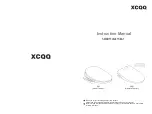General Operation
21
General Operation
Flushing the Toilet
Auto Flush Function
• Activate the Auto Clean button [A].
* The “AUTO CLEAN” button is displayed on the LCD.
* The toilet is automatically
fl
ushed when the user stands up.
To deactivate the full auto
fl
ushing function
Deactivate the Auto Clean button [A].
* The “AUTO CLEAN” button indicator on the LCD disappears.
Remote Control Flush Function
To
fl
ush the toilet using the remote control
Press the Flush/Full [B] and the Flush/Par-
tial [C] buttons accordingly.
Full Flushing by Manual Operation
To
fl
ush the toilet manually
Press the flush button on the seat unit.
* A short beep sounds from the seat unit and the toilet is
fl
ushed.
[Note]
• In the event of a power failure,
fl
ush the toilet as described in “Flushing the Toilet Manually.”
• When too much toilet paper is used, it may not be
fl
ushed completely when the Flush/Partial button is used. Use either the
Flush/Full button on the remote control or the
fl
ush button on the seat unit.
Flush delay setting
In full auto flushing mode, flushing
begins approximately 6 seconds after
the user stands up. The delay time can
be changed to approximately 2, 10, or
15 seconds.
When the user is standing
When a user stands in front of the toilet for
6 seconds or longer with the seat opened,
partial flushing begins 1 second after the
user leaves the toilet.
If the user closes the toilet seat lid
before leaving, the auto flush function
will not operate.
Full
fl
ushing versus partial
fl
ushing
In AUTO CLEAN mode, full
fl
ushing is performed
when a user occupies the toilet seat for 50
seconds or longer. Partial flushing is performed
when the user occupies the toilet seat for less than
50 seconds.
If any of the cleansing functions are used,
full flushing is performed even if the seat is
occupied less than 50 seconds.
STEP
5
[B] [C]
[A]
Summary of Contents for 39 147
Page 1: ...39 147 39 163 SENSIA CBS GROHE GERMANY www grohe com 99 0386 031 M 232675 10 14...
Page 2: ...1 27...
Page 4: ...3 0 0 0 1 2...
Page 5: ...4 SENSIA PGG BN QN PGG...
Page 6: ...5...
Page 7: ...6 SENSIA V 29...
Page 8: ...7 27...
Page 9: ...8 SENSIA 29...
Page 10: ...9 90 AC 220V...
Page 11: ...10 SENSIA 12 AC...
Page 12: ...11 QPXFS 18...
Page 13: ...12 SENSIA 20 6...
Page 14: ...13 3...
Page 15: ...SENSIA 14 9 3 3 9 2...
Page 16: ...15 0 0 0 0 0 4 7 7 2 4 3 0 0 4...
Page 17: ...SENSIA 16 3 2 1...
Page 18: ...17 56 26 56 26 56 26...
Page 19: ...SENSIA 18 3 6 10 6 6 6 10 15 2 3 2 2...
Page 20: ...19 3 6 2 2...
Page 21: ...20 SENSIA...
Page 22: ...21 5 6L 3 4L 41...
Page 23: ...22 SENSIA 23...
Page 24: ...23...
Page 25: ...24 SENSIA 2 2 3 4 5 6 7 2...
Page 26: ...25 15 26 6 6 6...
Page 27: ...26 SENSIA...
Page 28: ...27 15 20 O O 1 1 2 1 2 3 4 5 6 7 8 2 11...
Page 29: ...28 SENSIA 9 7...
Page 30: ...29 15 23 23 20 9 1 2 1 2...
Page 31: ...30 SENSIA 9 10 9 28 28 OFF ON 90 9 27 12 40...
Page 32: ...31 11 12 11 14 18 10 45 15 1 16 15 9 27 9 23...
Page 33: ...32 SENSIA 13 4 13 8 15 9...
Page 34: ...33 30 227 607 610 www grohe com cn ELT 210 63758878 400 881 1698...
Page 88: ......
Page 89: ...400 881 1698 2...
Page 90: ...Warranty Card W 2 year from purchase date Notice the warranty does not cover the following...
Page 91: ......
Page 92: ......