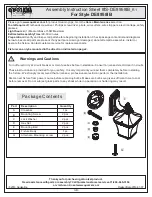1.0 PACKING
Check the content of the box carefully and in case of damage contact your forwarder immediately.
The following items are included in the box:
n° 1 instructions leaflet
n° 1 KOLORSTREAM unit
n° 2 XLR 3 poles plugs (1 male + 1 female)
n° 1 mains plug
2.0 SAFETY
Even if this lantern is fitted with a safety micro-switch which automatically disconnects power as
soon as the lamp cover is opened, disconnect the lantern from mains supply before replacing the
lamp or servicing the unit.
- This projector has been designed for outdoor and indoor use. For safety operation, maximum
ambient temperature must not exceed 50°C.
- Caution: the temperature of the glass surface of the projector can reach 200°C
- Caution: hot lamp; ensure that the lamp is cold before attempting to remove it (wait for about 20
minutes)
- Caution: it is strongly recommended that a safety-chain or wire is attached to this projector and
secured to the main mounting framework to arrest the fall of the unit in the unlikely event that the
primary mounting arrangement should fail.
3.0 INSTALLATION
3.1 Fitting the lamp
1) Open the front glass panel unscrewing the 4 screws located on the front of the lantern (A pict.1)
2) Clean the lamp with a cleaning towel and fit it carefully in the lamp holder.
- avoid touching the lamp with fingers or dirty towels; do not shake the lamp;
- position the lamp towards the lamp cover to obtain the maximum light output
3) Fix the lamp to the lamp holder.
4) Put the front glass panel back and fix it in its original position.
A
Pict. 1
Pict. 2
11