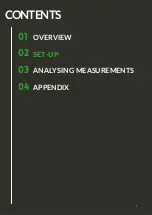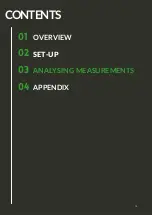BASE STATION OVERVIEW
3
Used to navigate Base Station interface.
The
toggle button
allows the operator to
navigate through the device information in two
ways.
TOGGLE BUTTON
gOMS II Base Stations have an autonomous Battery Life of 2 days, and can be
connected to up to 10 Nodes at once.
For protection, it is covered in a removable silicone sleeve.
The antenna should not be removed at any stage.
Press toggle button
once
to go to the next page of information, within the same category.
Hold down
the toggle button to see other menu options, and release to go to highlighted
option. For instance, if you want to exit the main menu, and go to recording options. Hold
down the toggle button until
"Record"
is highlighted, and let go of the toggle button to
move to this page.
NAVIGATION #1: "SINGLE PRESS"
NAVIGATION #2: "LONG PRESS"
Summary of Contents for GO MEASUREMENT SYSTEM II
Page 1: ...gOMS II greenTEG GO MEASUREMENT SYSTEM II USER MANUAL...
Page 2: ...CONTENTS I 01 02 03 04 OVERVIEW SET UP ANALYSING MEASUREMENTS APPENDIX...
Page 9: ...01 02 03 04 OVERVIEW SET UP ANALYSING MEASUREMENTS APPENDIX CONTENTS 7...
Page 13: ...CONTENTS 12 01 02 03 04 OVERVIEW SET UP ANALYSING MEASUREMENTS APPENDIX...
Page 18: ...CONTENTS 17 01 02 03 04 OVERVIEW SET UP ANALYSING MEASUREMENTS APPENDIX...
Page 22: ...Appendix C Detailed explanations of the parameters used in the report 4 3 21...