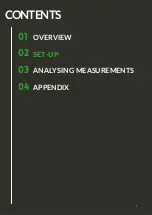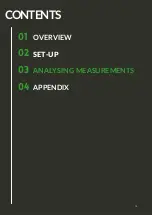There are two methods for assigning your nodes to your base station.
Connect your base station to your PC and open your gOMS II software.
Click
Configuration
- Here your Assignment Options will be displayed.
NODE ASSIGNMENT TO BASE STATION
2.2
Option 1:
Up to 10 nodes within proximity of the Base Station will be assigned with the Base
Station. This is suitable when you have a maximum of 10 nodes in your environment.
Option 2:
Manually Enter the Serial Numbers (S/N) of the nodes for pairing. This number is
found on the front of your nodes.
Once your preferred assignment method is selected, click
Write
at the bottom of the screen
so confirm this. To cancel, click
Home
.
NOTE:
On the bottom of the Configuration page you will see WiFi options, You may enter your
WiFi details manually into this box if you wish. This feature will not fully be realised until the cloud
storage feature is released.
10
Summary of Contents for GO MEASUREMENT SYSTEM II
Page 1: ...gOMS II greenTEG GO MEASUREMENT SYSTEM II USER MANUAL...
Page 2: ...CONTENTS I 01 02 03 04 OVERVIEW SET UP ANALYSING MEASUREMENTS APPENDIX...
Page 9: ...01 02 03 04 OVERVIEW SET UP ANALYSING MEASUREMENTS APPENDIX CONTENTS 7...
Page 13: ...CONTENTS 12 01 02 03 04 OVERVIEW SET UP ANALYSING MEASUREMENTS APPENDIX...
Page 18: ...CONTENTS 17 01 02 03 04 OVERVIEW SET UP ANALYSING MEASUREMENTS APPENDIX...
Page 22: ...Appendix C Detailed explanations of the parameters used in the report 4 3 21...