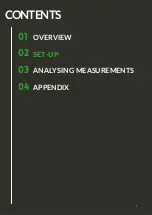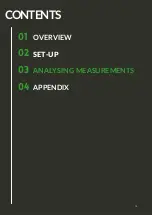ACCESSING YOUR MEAUSUREMENTS
3.1
There are two methods for reading your measurement records.
Base Station is plugged into PC.
1.
Click
Read record
.
If your Base Station is still recording you will be given the option to end the measurement. You
can only analyse reports of measurements that have ceased recording.
A list of all recorded measurements stored on the Base Station will be shown. Choose your
desired File and click
Readout
.
2.
Reading Files already Stored on Your PC
Click
Analysis
to access gOMS II Measurement Files already stored on your PC.
13
Summary of Contents for GO MEASUREMENT SYSTEM II
Page 1: ...gOMS II greenTEG GO MEASUREMENT SYSTEM II USER MANUAL...
Page 2: ...CONTENTS I 01 02 03 04 OVERVIEW SET UP ANALYSING MEASUREMENTS APPENDIX...
Page 9: ...01 02 03 04 OVERVIEW SET UP ANALYSING MEASUREMENTS APPENDIX CONTENTS 7...
Page 13: ...CONTENTS 12 01 02 03 04 OVERVIEW SET UP ANALYSING MEASUREMENTS APPENDIX...
Page 18: ...CONTENTS 17 01 02 03 04 OVERVIEW SET UP ANALYSING MEASUREMENTS APPENDIX...
Page 22: ...Appendix C Detailed explanations of the parameters used in the report 4 3 21...