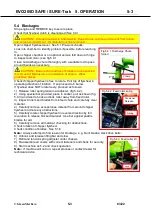EVO205D SAFE / SURE-Trak 5. OPERATION
5-2
©GreenMech
Ltd
5-2
03/22
5.2 Starting Machine (Fig 5.2)
Note:
Read Section 4.6 before starting.
CAUTION! Beware sharp edges and dust. Wear protective gloves and eye shield!
Check all other personnel are clear of machine.
Check that feed roller stop bar is free to move, and feed roller Stop buttons in Up (Run) position.
Set Chip / Track switch to Chip.
Start engine (Fig 5.2.1 Fig 5.2.2)
Check that flywheel clutch is engaged.
1) Turn the ON - OFF key to position
I
. Wait for engine pre-glow countdown indicator to cease
and chipper speed 0 rev/min to be displayed.
2) Turn key to START engine.
3)
Press yellow IDLE/RUN button OR press and hold
‘hare’ button (5) on controller until engine
reaches preset operating speed.
4) Press green FEED IN button when ready to start loading chipper.
5.3 Stopping Machine
1) Push stop bar to STOP position, or press down red Stop button to stop feed rollers.
2) Press yellow button to IDLE
or press and hold ‘tortoise’ button (1) on controller and allow
chipper flywheel to slow down (fig 5.2).
3) Turn key anticlockwise to OFF (position
0
) to stop engine.
4) Wait for chipper flywheel to stop.
CAUTION!
Chipper flywheel will take several seconds to stop due to its inertia.
ON - OFF Key
Fig 5.2.2 Engine Controller (home screen
shown)
N.B Value numbers in picture are sample only
and may not apply to this machine.
1-Slow
5-Fast
2-Menu
3-Scroll down
4-Scroll up
Engine management indicator
Fig 5.2.1 Engine Controls
IDLE / RUN
Yellow button
IDLE / RUN press and hold toggle
Key Off/On/Start
Controller