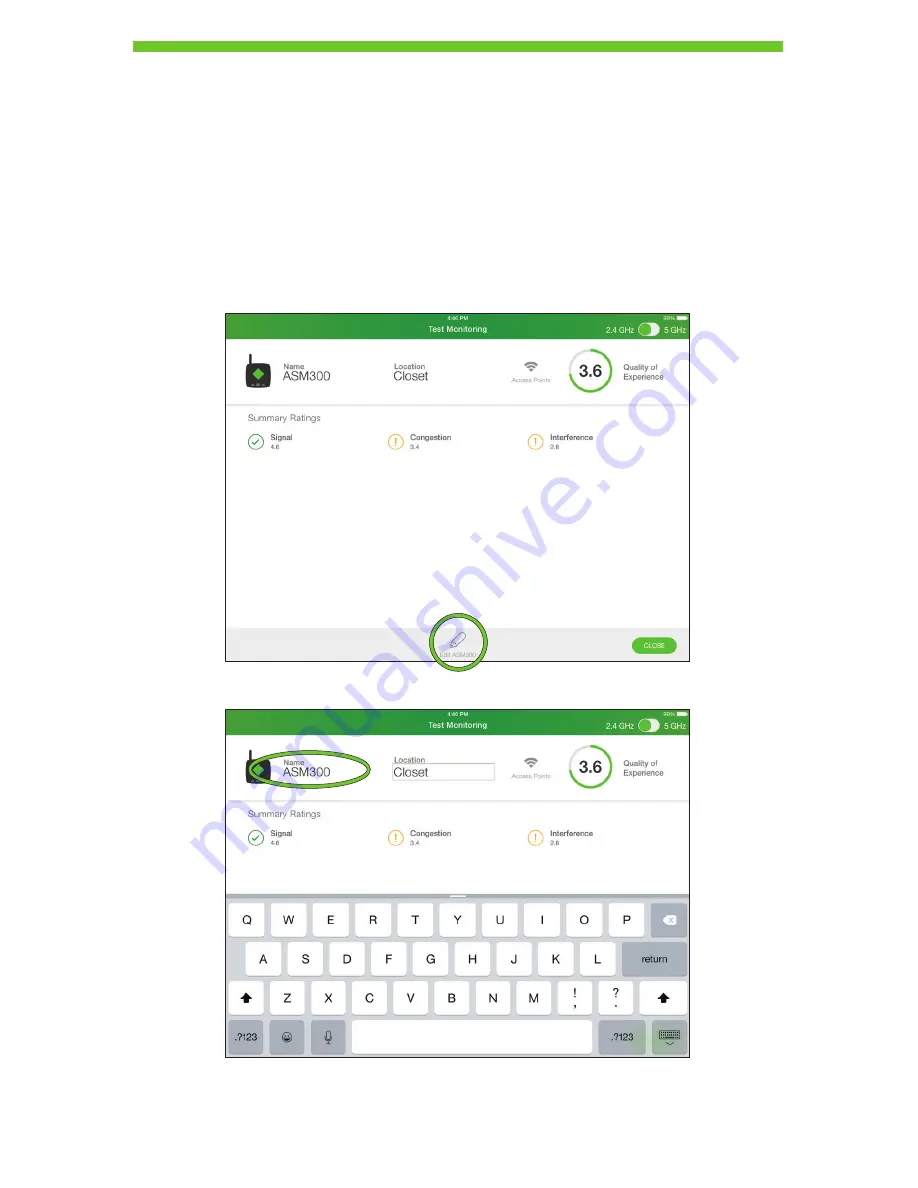
15
Naming a Master Device
AirScout assigns the master with a factory default name, which may be changed
by the user.
1. Using the AirScout mobile application, press the virtual master to display the master
device status.
2. From the master device press
Edit ASM300
.
3. Press the name field to bring up a keyboard and type in the desired name.
4. The master name will be retained.






























