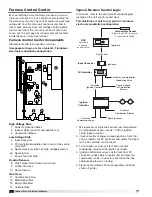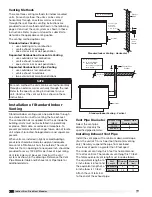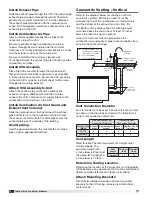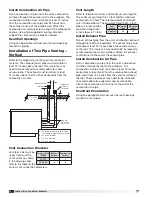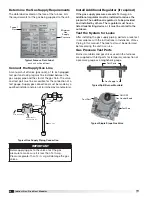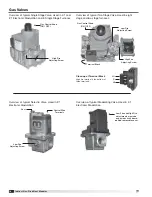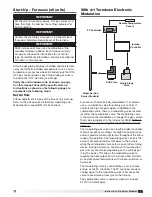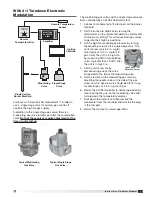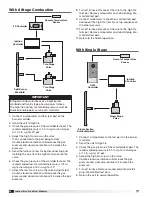Indirect Gas-Fired Heat Modules
18
At start-up, remove the cover from the circuit board
housing by loosening the two Phillips head retaining
screws. Identify Button #1 and Button #2 and also
locate the LED indicator light.
Send the furnace to High Fire by following the
instructions below:
• Set the regulator screw on the combination valve
as high as it goes — all the way in.
• Set the High Fire set point on the modulating
valve to 3.5 in. wg for natural gas or 10.0 in. wg
for LP gas.
• Set the Low Fire set point on the modulating gas
valve at 0.3 in. wg for natural gas or 1.0 in. wg for
LP gas.
The modulating valve has four electrical connections
on-board. Two are for the 24 VAC needed to power
the valve and two are for the input signal from the FX
controller. The location of the 24 VAC power source
varies, see the unit-specific wiring diagram. The input
signal that causes the modulating valve to change gas
volume is always provided by the FX controller and
varies from 2 - 10 VDC.
When a call for heat is provided to the FX controller,
the controller will first provide a 10 VDC signal to the
modulating valve so that it will always start in a high fire
condition. After ignition, the controller will change its
output signal, causing the volume of combustion gas to
be reduced to as little as 25% of full flow (4:1 turndown)
based on demand.
Adjust High Fire and Low Fire Settings
EXA Modulating Gas Valve
(with cover removed)
Terminals 3 & 4
(power)
Button #2
LED Light
Button #1
Terminals 1 & 2
(signal)
NOTE
Before setting the modulating valve, make certain the
combination valve is set to the maximum setting. Turn
the regulator screw all the way in.
Modulating Valve High Fire Setting
1. Connect a manometer to the test port on the burner
manifold.
2. Press and hold button #1 until the LED lights solid
red. Release the button. Observe the gas pressure
on the manometer.
3. Adjust the modulating
valve by pushing
button
#1 to increase the
pressure
or by pushing
button #2 to decrease
the pressure
.
4.
Save the High Fire setting by simultaneously
holding down buttons #1 and #2 until the LED
turns off.
If the new setting is not saved within five
minutes, the modulating valve will default back to its
last saved setting.
Modulating Valve Low Fire Setting
1. With a manometer installed at the burner manifold
test port, press and hold down button #2 until the
LED blinks red. Release the button. Observe the gas
pressure on the manometer.
2. Adjust the Low Fire
setting by pushing
button #1 to increase
the pressure
or by
pushing
button #2 to
decrease the pressure
.
3.
Save the Low Fire setting by simultaneously
holding down buttons #1 and #2 until the LED
turns off
. If the new setting is not saved within five
minutes, the Modulating Valve will default back to its
last saved setting.
Restore normal operation and shut off the furnace.
Reinstall the cover on the modulating valve, remove the
manometer and reinstall the plug in the manifold test
port.
NOTE
During the adjustment process, each push of either
button will increase or decrease the pressure in steps.
Holding down either button auto-steps and eliminates
the need to repeatedly push the button. Use this
feature to rapidly increase or decrease the gas flow.
High Fire Settings
Natural Gas
3.5 in. wg
LP Gas
10.0 in. wg
Low Fire Settings
Natural Gas
0.3 in. wg
LP Gas
1.0 in. wg
®