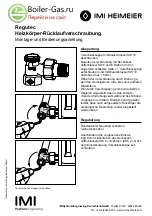47
9.5 Control Panel
Control display will light immediately when power is applied.
Press and hold
for 6 seconds, to display information as
shown in the table below.
Press
to exit.
DESCRIPTION
DESCRIPTION
00
Secondary fault internal code
09
Setpoint Central Heating (°F/°C)
01
Heating flow temperature (°F/°C)
10/11
Manufacturing information
02
Outdoor temperature (°F/°C)
12
Flue sensor temperature (°F/°C)
03
Indirect Tank DHW temperature (boiler CH only)
13
Manufacturing information
04
Domestic hot water temperature (boiler with plate
exchanger)
14
Identification Open Therm communication
05
Water pressure in heating system (PSI/bar)
15
Manufacturing information
06
Heating return temperature (°F/°C)
16
Manufacturing information
07
Thermo fuse status (000/001)
17
Fan speed (“17”x100)
08
Not used
18
Manufacturing information
DHW temperature adjustment
(CW to increase the temperature and CCW to decrease it)
Heating water temperature adjustment
(CW to increase the temperature and CCW to decrease it)
Boiler operating information
Operating mode:
DHW – DHW & Heating – Heating Only
Off – Reset – Exit menu/functions
LEFT KNOB
BUTTONS Key
Off: heating and DHW disabled (only boiler frost protection is
active)
Burner lit
Ignition fault
DHW operating mode enabled
Boiler/system water pressure low
Heating mode enabled
Call a qualified service technician
Programming menu
Manual reset fault (
)
Boiler information menu
Fault in progress
Set unit of measurement (SI/US)
SYMBOL Key
RIGHT KNOB
Refer to Appendix B for more information.
9.4 Commission Setup (Electric)
1.
Check electrical connections to thermostat and other
external controls. Check any other connections to boiler.
2.
Check electrical connections, particularly the ground
connection.
3.
Test system pumps - verify each pump is operational
using vibration, noise and amp draw.
(DHW)
(CH)
PN 240012369, REV A [08/31/2018]
9 - START UP PROCEDURE