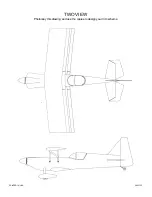D 9 Remove the cowl and templates, then remount the
engine Cut out the holes in the cowl, then test fit it to the
fuselage You may want to make the cuts slightly smaller
than the template outline to allow for adjustment.
D 10 On our prototype Ultimate we made a mount for the
Great Planes Easy Fueler from 1/8" leftover plywood and
securely glued it to the side of the fuselage We cut an access
hole in the cowl for the fueler using the template method.
D 11 Apply fiberglass around the inside of the mounting
holes and along the seams Fill the seams or other
imperfections in the cowl as described in the preceding
Assemble the Wheel Pants section, then wet sand the
entire cowl with 400-gnt sandpaper to prepare it for priming
D 1. Remove the engine, landing gear, cabane, plastic
parts and any other hardware you may have installed
D 2 Most of the model should be rough-sanded by now,
with all the rough edges sanded and rounded following the
cross section views on the plans Fill all dents, seams, low
spots and notches with HobbyLite ' balsa colored filler.
Here is an easy method to remove minor dents in wood
where the wood grain has not been broken.
A. Wet the area of the dent with water.
B. Carefully rub a hot sealing iron over the dent.
C. As the wet wood is heated, the wood grain will swell up.
D Allow the wood to dry before sanding smooth.
D 3. After the filler has dried, use progressively finer
grades of sandpaper to even and smooth all the edges,
seams and surfaces Remove all the balsa dust from the
model with compressed air or a vacuum with a brush and a
tack cloth.
Do not confuse this procedure with "checking the C.G." that
will be discussed later in the manual.
Now that the model is nearly completed, you should
balance it laterally (side-to-side). An airplane that is
laterally balanced will track better during aerobatic
maneuvers Here's how.
D 1. Temporarily attach the elevators, rudder, engine, cowl,
landing gear, cabane, wings and struts. Lift the model by
the propeller shaft and the bottom of the fuse near the
rudder This will require an assistant. Do this several times
D 2. The wing that consistently drops indicates the heavy
side. Balance the model by adding weight to the other
bottom wing tip.
Cover the model with Top Flite MonoKote film, using the
suggested covering sequence that follows Before you cover
the fuselage, first apply 1/4" wide strips of MonoKote film in
the corners where the stab meets the fuselage and the fin
meets the fuselage Then, proceed to cover the fin and stab
with pre-cut pieces that meet in the corners and overlap the
1/4" strips Never cut the covering on the stab and fin after it
has been applied except around the leading and trailing
edges and the tips Modelers who do this may cut through
the covering and into the stab and fin This will weaken the
structure to a point where it may fail during flight.
Some modelers prefer to cover the top and bottom of the
ailerons with one strip of MonoKote film This is done by
covering the bottom first, then wrapping the MonoKote film
up over the leading edge.
We used Top Flite MonoKote White (TOPQ0204), Cub
Yellow (TOPQ0220), Orange (TOPQ0202), Missile Red
(TOPQ0218) and Black(TOPQ0208) to cover our Ultimate.
37