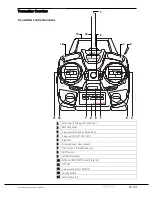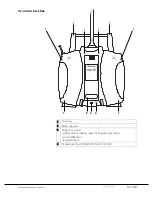22 / 33
Operation and Settings
Transmitter Programming
The transmitter can be configured to support different country and stick
mode (1-4) settings. For most regions the country setting GENERAL and
MODE 2 is the default for proper operation of the mz-10c.
DO NOT make any of the changes below unless absolutely required for
proper operation of the mz-10C.
CAUTION
Switch the copter receiver off during the programming process to prevent
accidental motor start.
Notes
Each new option setting will be automatically stored as the new default. To
make additional changes, start the settings procedure again from the
beginning.
Country Setting
1.
Switch off the transmitter. Connect the programming connector in
the “
DATA / S + -
” port on back side of the transmitter.
2.
Switch on the transmitter.
3.
Push the left
MODE
button on the front side of the transmitter to
proceed to the desired menu option.
4.
Pay attention to the number of the beeps:
*Disregard the FRANCE mode setting; this is for backwards compatibility
purposes only.
5.
Press and hold the
MODE
button for approx. 3 seconds. The new
setting is automatically stored in the transmitter. After the button
is released a confirmation melody will sound and the beeping will
stop.
6.
Switch off the transmitter and remove the programming connector.
Note
Never use the transmitter to control the model while the programming connector is
plugged in!
Buzzer
Central status LED
Description
1x beep
Solid on
Country setting GENERAL
2x beeps
Solid on
Country setting FRANCE*