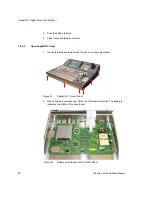KayakDD-1 Digital Production Switcher
7.4.9.5
Set Date and Time in Config Device Menu
Figure 39
Install – Config Device Menu
Select menu - Install – System – Device Control – Config Device
NOTE!
First select Panel or Frame!
Set Date:
Set the date and the time of the selected device.
Set All Dates:
Set date and time of all connected devices.
Planning and Installation Manual
83
Summary of Contents for KayakDD-1
Page 8: ...KayakDD 1 Digital Production Switcher Planning and Installation Manual 7 ...
Page 9: ...KayakDD 1 Digital Production Switcher 8 Planning and Installation Manual ...
Page 11: ...KayakDD 1 Digital Production Switcher 10 Planning and Installation Manual ...
Page 15: ...KayakDD 1 Digital Production Switcher 14 Planning and Installation Manual ...
Page 33: ...KayakDD 1 Digital Production Switcher 32 Planning and Installation Manual ...
Page 89: ...KayakDD 1 Digital Production Switcher 88 Planning and Installation Manual ...
Page 90: ...KayakDD 1 Digital Production Switcher Planning and Installation Manual 89 ...