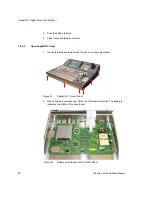KayakDD-1 Digital Production Switcher
7.4.6
How to Install the Sidepanel Software to a PC / Laptop
x
Insert the KayakDD Software CD into the CD-ROM drive
x
Go to the following menu:
CD-ROM:\ds0204.6xx\ds0203.4xx\V4xx\Disk1
x
Commit
Setup.exe
x
Click
Next
.
x
Choose the type:
o
Demo: Demo version, no connection to a panel or a frame.
o
GUI PC: Connection only to a frame, not to a panel.
o
MultiPanel: Connection to frame and panel.
o
SinglePanel: Connection to a specified panel during the installation.
It can’t be changed later.
74
Planning and Installation Manual
Summary of Contents for KayakDD-1
Page 8: ...KayakDD 1 Digital Production Switcher Planning and Installation Manual 7 ...
Page 9: ...KayakDD 1 Digital Production Switcher 8 Planning and Installation Manual ...
Page 11: ...KayakDD 1 Digital Production Switcher 10 Planning and Installation Manual ...
Page 15: ...KayakDD 1 Digital Production Switcher 14 Planning and Installation Manual ...
Page 33: ...KayakDD 1 Digital Production Switcher 32 Planning and Installation Manual ...
Page 89: ...KayakDD 1 Digital Production Switcher 88 Planning and Installation Manual ...
Page 90: ...KayakDD 1 Digital Production Switcher Planning and Installation Manual 89 ...