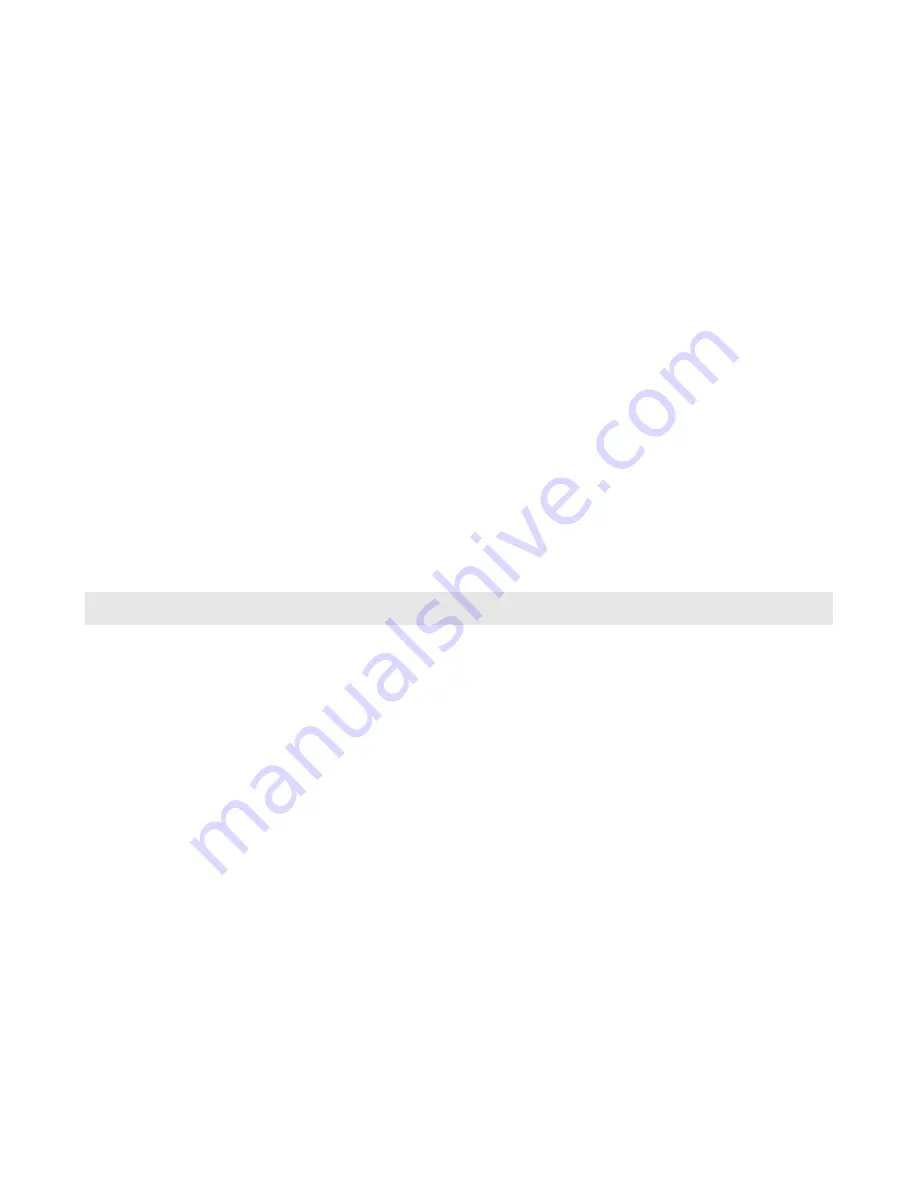
switch which deactivates solo on all channels, allowing you to hear all mixer channels immediately with-
out having to manually un-solo individual channels.
6.7 mon-src (Monitor Source):
This menu is used to select which 2ch source is present at the monitor channel. Options are: aux1-4 and
USB. To select the input you wish to monitor:
1. scroll the EDIT knob to the 'mon-src' menu, and press the knob to enter the source select mode.
2. Scroll the EDIT knob until your desired source is selected.
3. press the EDIT knob to enter your selection.
4. To exit this select mode, you need to scroll the EDIT knob counter-clockwise until you reach 'mon-
src', then press to exit.hp-src (Headphone Source)
This menu is used to select which 2ch source feeds the headphone and control room outputs. Options
are: aux pairs 1-4, USB and MIX. To select the source you wish to monitor with the headphones:
1. Scroll the EDIT knob to the 'hp-src' menu, and press the knob to enter the source select mode.
2. Scroll the EDIT knob until your desired source is selected.
3. Press the EDIT knob to enter you selection.
4. To exit this select mode, you need to scroll the EDIT knob counter-clockwise until you reach 'hp-
src', press to exit.
7
Navigating and Using the Setup Menu
Because there are so many ways to use the m108, we have designed a very simple but powerful setup
menu for controlling and adjusting all available setup parameters.
7.1 To enter and navigate the setup menu:
1. Press and hold the PEAK CLR (setup) hardware switch on the front panel. The display will change to
show a vertical list of all available setup menu items.
2. Menu navigation mode - turning the EDIT encoder knob clockwise will scroll up the list
numerically, counter-clockwise will scroll down the list numerically.
3. The selected list menu item will be in the vertical center of the screen, displayed between an
underline and overline and its brightness intensified.
4. Once the desired menu item has been selected, pressing the EDIT knob enters edit mode, which is
shown by the entire row of the menu item becoming back-lit by a background gradient bar.
From here, items in the setup will have 2 options for making adjustments
1. In edit mode, turn the EDIT knob to scroll through the list of available settings (all of which are
described in detail below). When the setting you desire is displayed, press the EDIT knob to enter
the section and exit edit mode. You will be returned to the setup menu navigation mode.
m108 Owner's Manual
page 17






























