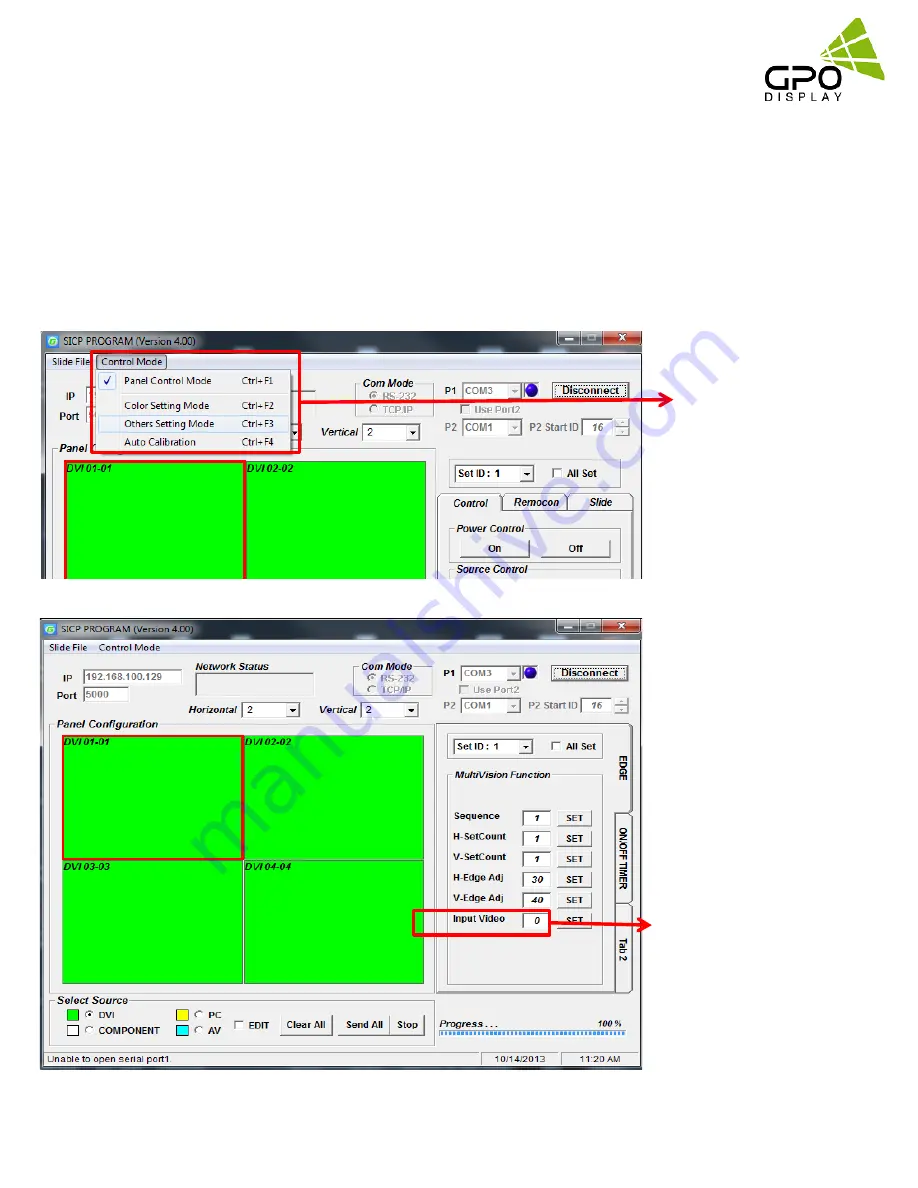
NSV-Series
Video wall
www.gpodisplay.com
NSV-series Video wall
- HDMI Video Input format: Select video format of HDMI input data
0: RGB444
1: YPbPr444
2: YPbPr422
*HDMI Video Input format issues often manifest themselves in the form of a magenta/pink tint on display
panels. If this issue arises, check the type of source being used. If, for example, a Blu-Ray player is being
used, the HDMI Input Format on the displays must be set to “1” (default value is “0”).
1.
Click “Control
Mode”
2.
Select “Other
setting” mode
3. Change the input
video format. (Ex. PC :
0, Blu-Ray player: 1)
34
Summary of Contents for NSV series
Page 18: ...NSV Series Video wall www gpodisplay com NSV series Video wall 18...
Page 19: ...NSV Series Video wall www gpodisplay com NSV series Video wall 19...
Page 20: ...NSV Series Video wall www gpodisplay com NSV series Video wall 20...
Page 21: ...NSV Series Video wall www gpodisplay com NSV series Video wall 21...
Page 22: ...NSV Series Video wall www gpodisplay com NSV series Video wall 22...
Page 23: ...NSV Series Video wall www gpodisplay com NSV series Video wall 23...
Page 24: ...NSV Series Video wall www gpodisplay com NSV series Video wall 24...
Page 25: ...NSV Series Video wall www gpodisplay com NSV series Video wall 25...
Page 26: ...NSV Series Video wall www gpodisplay com NSV series Video wall 26...













































