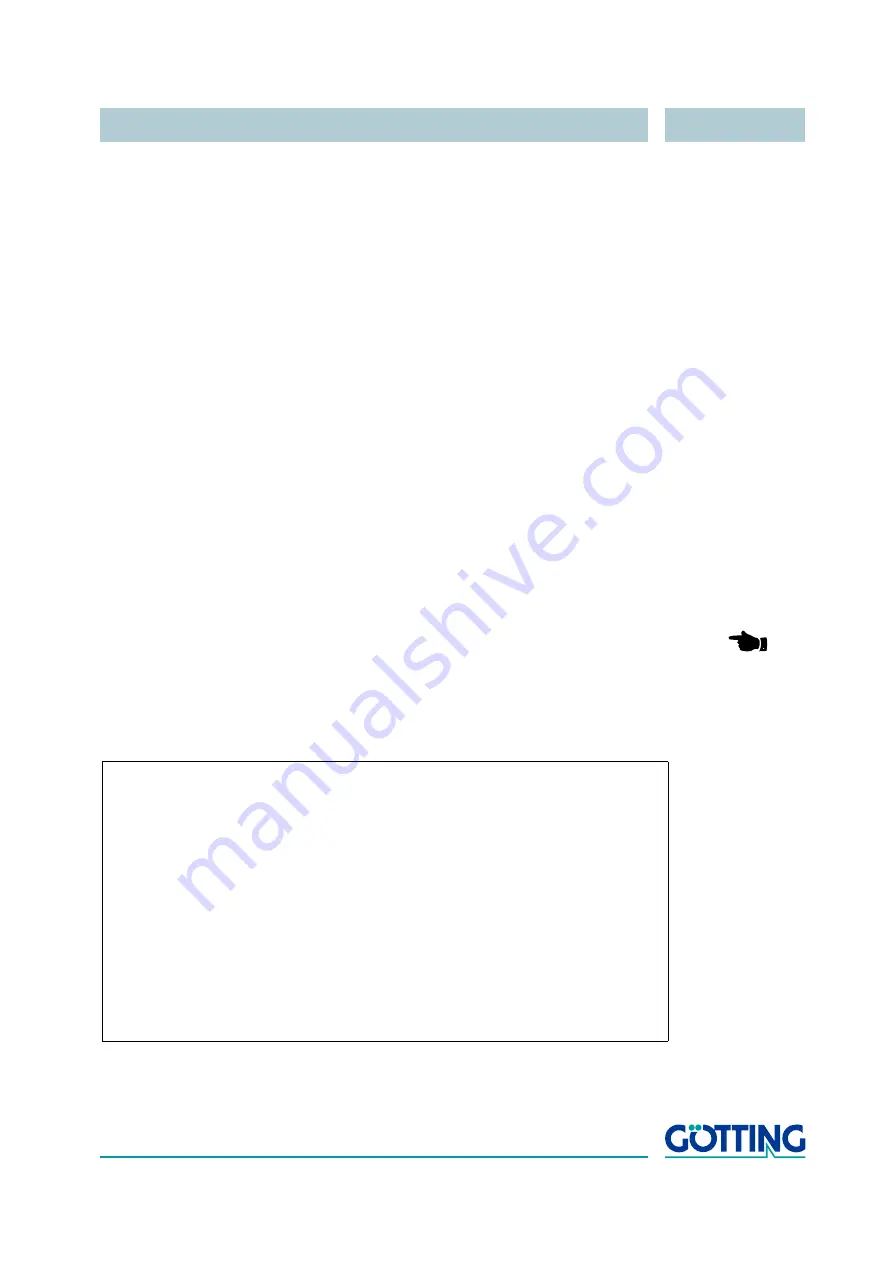
Software
English, Revision 03, Date: 20.11.2015
18
5.2
Switching to different environment parameters
The interpreter can also be used in combination with tracking systems which have an-
other guide wire current or another reading height. Minor changes in the surrounding
of the device (e.g. guide wire current between 35mA and 100mA at the same reading
height) are compensated by the dynamic range of the device.
The different guide wire currents, distances between the conductors and reading
heights are adapted to the antennas by changing the amplification factor. To change
these factors the monitor program has to be started, the displayed voltages Sx and Dx
have to get noticed.
The maximum of the sum voltage can be found above the conductor. By using the cor-
responding potentiometer for the antenna, it has to be trimmed to approx. 12000 units.
The maximum of the difference voltage can be found at a corresponding distance col-
lateral from the conductor. By using the corresponding potentiometer for the antenna
it has to be trimmed to 6000 units.
5.3
Updating the Firmware
The processor inside the interpreter can be programmed via a Flashloader using the
serial interface. Therefor a serial connection to a PC has to be established.
1.
Establish a connection with HyperTerm.
NOTE!
The XON/XOFF flow control has to be activated!
2.
Start the interpreter‘s main menu (description see above) and choose
for
(U)pdate firmware. Then enter the password
815
.
On the screen the following image appears:
Figure 9
Screenshot: Firmware update
Please wait for 'R' and transfer Intel-Hex file as ASCII upload
--------------
Flash Loader
T89C51CC03
(c)GoettingKG
18.10.04
--------------
73350A0
--------------
P
















































