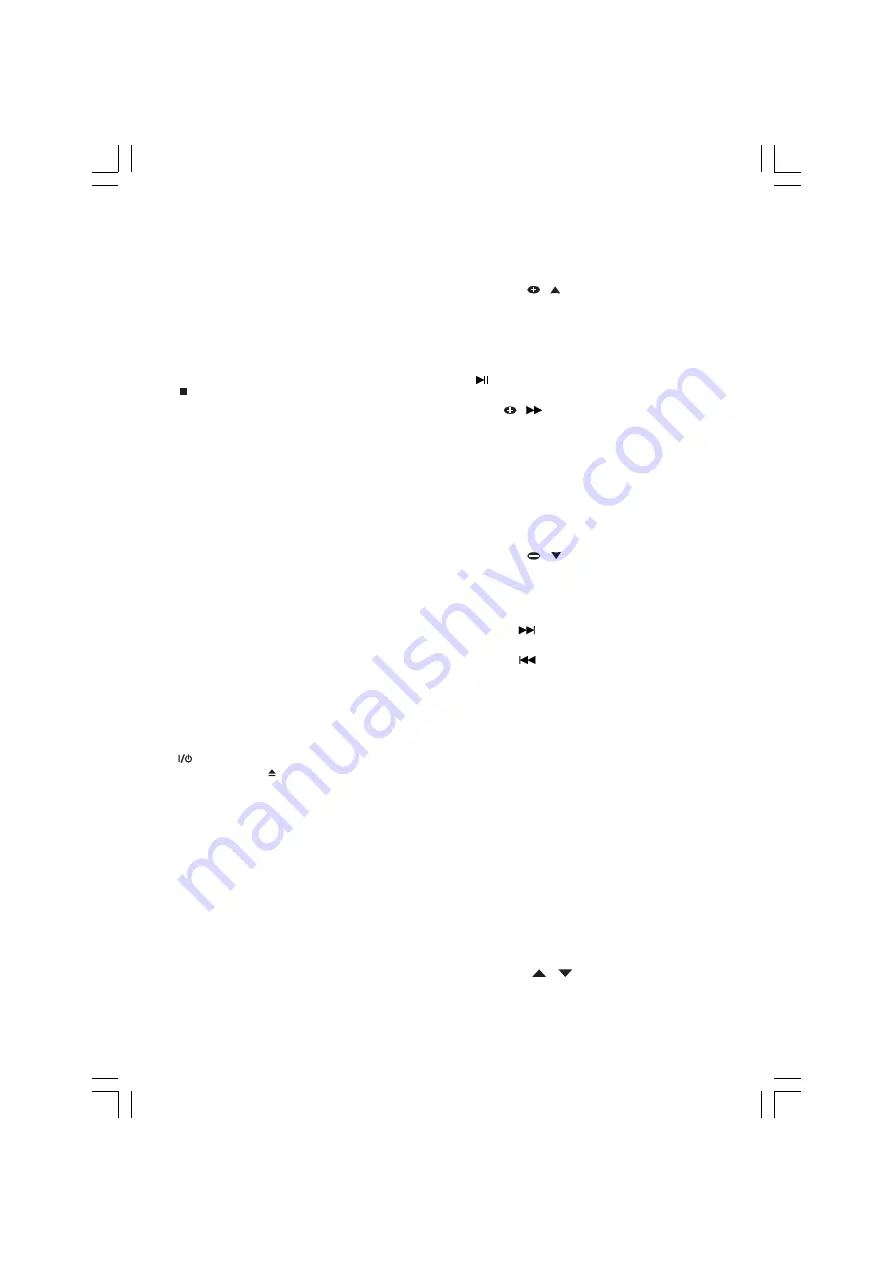
- 11 -
8.
SUBTITLE – Press briefly to cycle through the
available subtitles on a DVD.
9.
STEP – When in pause mode, press briefly to
skip forward one frame at a time. (DVD / VCD
/ MPEG4 only)
10. SLOW – Press briefly to cycle through the
available slow motion playback speeds.
11. GOTO – In DVD mode, press to select the
desired title or chapter to go to. In CD, VCD
disc mode, press to set the desired starting
point for playback (If
using a
VCD disc, PBC
must be set as off).
12.
– During playback, press once briefly to
enter pre-stop (playback will resume from the
same point). Press twice to stop playback
(playback will start from the beginning of the
disc).
13. BOOKMARK/PBC - Switches the PBC (Play
Back Control) function on and off in VCD
mode. Displays the bookmark menu in DVD
mode.
14. INTRO – In CD / VCD disc, press briefly to
select chapter / track for playback in intro
mode.
15. P-SCAN – In DISC or CARD mode, cycles
through the available video output modes.
For
SCART connection select TV-RGB
.
(INTERLACE-YUV, TV-RGB, P-SCAN YPBPR)
16. ST/MONO – Switches between STEREO and
MONO.
17. MUTE – Mute the sound output. MUTE will be
shown on the display.
18. DEMO – Press briefly to switch the DEMO
function ON and OFF in standby mode.
19. AUX – Select AUX mode, when in Standby,
turn the system on with the AUX mode
selected.
20.
– Turns the system to or from standby
21. OPEN / CLOSE – Open or close the disc
tray.
22. CD/DVD – Select Disc mode, when in Standby,
turns the system on with Disc selected as the
source.
23. TUNER/BAND – Select Radio (Tuner) as the
source. When listening to the radio switch
between FM and MW wavebands. When in
standby, turns the system on with the radio
selected as the source.
24. +10 – Use this button to select tracks higher
than 10. For example to select track 15 press
“+10” once and then the “5” button; To select
46 press “+10” four times and then press “6”.
25. PROG – In DISC or CARD mode, create a
programme. In RADIO (tuner) store preset
stations.
26. SLEEP – Press briefly to view the remaining
time left on the sleep timer (if set). Press and
hold to set the sleep timer.
27. SETUP – Display the setup menu (DISC or
CARD mode only).
28. PRESET
/
– DISC / CARD: Move cursor
up in file / folder list (DVD / MP3 / WMA /
MPEG4 only)
RADIO (Tuner): Cycle up through the presets.
29. MENU – Display the root menu of the DVD (if
available).
30.
/ ENTER – Start / pause playback for DISC /
CARD. Confirm selection in menus.
31. TUN
/
– DISC / CARD mode: Press
briefly to move the cursor right (DVD / MP3 /
WMA / MPEG4 only). Press and hold during
playback for forward search.
RADIO (tuner) mode: Press briefly to manually
increase the frequency tuned to. Press and
hold to start automatic search for the next
station up the waveband.
32. AUDIO – Press briefly to cycle through the
available audio languages on the DVD.
33. PRESET
/
– DISC / CARD: Move cursor
down in file / folder list (DVD / MP3 / WMA /
MPEG4 only)
RADIO (Tuner): Cycle down through the
presets.
34. NEXT /
– DISC / CARD: Skip forwards to
the next track / chapter.
35. PREV /
– DISC / CARD: Skip backwards to
the previous track / chapter.
36. REPEAT – In CD, MP3, WMA and VCD disc
mode, press repeatedly to select the disc
repeat mode.
37.
A-B – A-B repeat playback.
38. RAND – In DISC or CARD mode, playback track
/ chapter in random order.
Note: random playback is not available during
video playback.
39. ANGLE – Cycle through the different angles
recorded on the DVD for a specific scene
.
(when available)
40. ZOOM – Cycle through the different zoom
levels during playback.
41. BASS – Press repeatedly to cycle the BBS
(Bass Boost) function between BASS 1,
BASS 2 or BASS OFF.
42. EQ – Press repeatedly to cycle through the
following EQ modes: FLAT (Normal), CLASSIC,
ROCK, JAZZ and POP.
43. VOLUME
/
– Adjust the volume up and
down.
Summary of Contents for GMC6039DVD
Page 1: ......










































