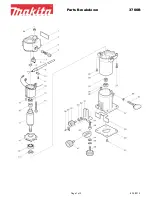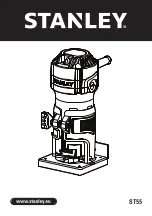USAGE OF CONTROL PANEL
5 - TOP/BOTTOM TEMPERATURE
To set up the Roller Temp. Temp. Setting Range is "0 ~ 160"℃ .
First press the button one time, temperature goes up(down) by "1℃", continuous pressing
can make that for the first 2second, goes up 1℃ by 0.5sencond, after then goes up 10℃rapidly.
6 - SPEED
To set up the laminating speed. Speed setting range is "1 ~ 9".
☞ Roller Rotating Speed Change
1) When roller rotates : For the time of roller rotating, if you change the speed,
rollers rotate at the changed speed.
2) When roller stops : In the case of roller stopping, if you change the speed,
roller does not change and only the number of speed window changes.
If you want to rotate the roller, press run button.
7 - RUN
is for roller rotation. When you press "
RUN
" button, stopped rollers rotates at the setting speed.
8 - STOP
is for roller rotation stop. When you press
"STOP"
button, rotating rollers stop.
9 - REVERSE
is for roller reverse-rotation. During "REVERSE" button pressed, the roller reverse-rotates
and the number of speed flickers and "beeps". This sound happens when the roller reverse-rotates,
at the same time of reverse-rotation stop the roller stops
Note
: When the roller is reverse, the speed will be automatically change to “Speed 1”
6
7
8
9
5
EXCELAM-1670SWING
18/39