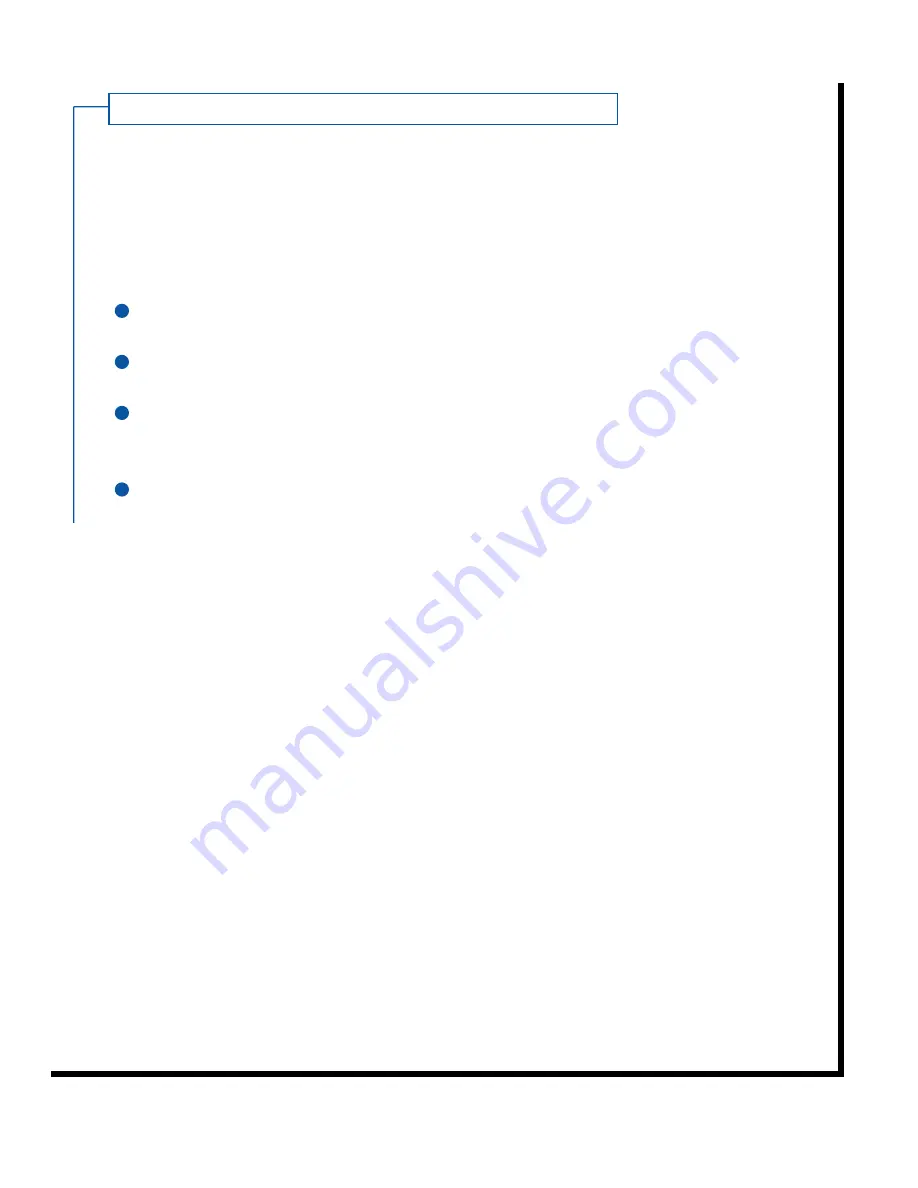
22
Waking Up (Setting Your Alarm Clock)
When enabled, the alarm clock will sound an alert at a specified time every
day. It also has a SNOOZE function that will re-alert you every ten minutes
for an hour or until you manually exit the SNOOZE mode by pressing the
“Enter” button.
To set your alarm clock:
Select PREFERENCES from the folder list and press the “Enter” button.
Select ALARM CLOCK and press the “Enter” button.
Enter your desired settings using the same method used to set options for
Quiet Time.
Press the “Exit/Backlight” button to save your settings and return to the
PREFERENCES folder.
1
2
3
4

























